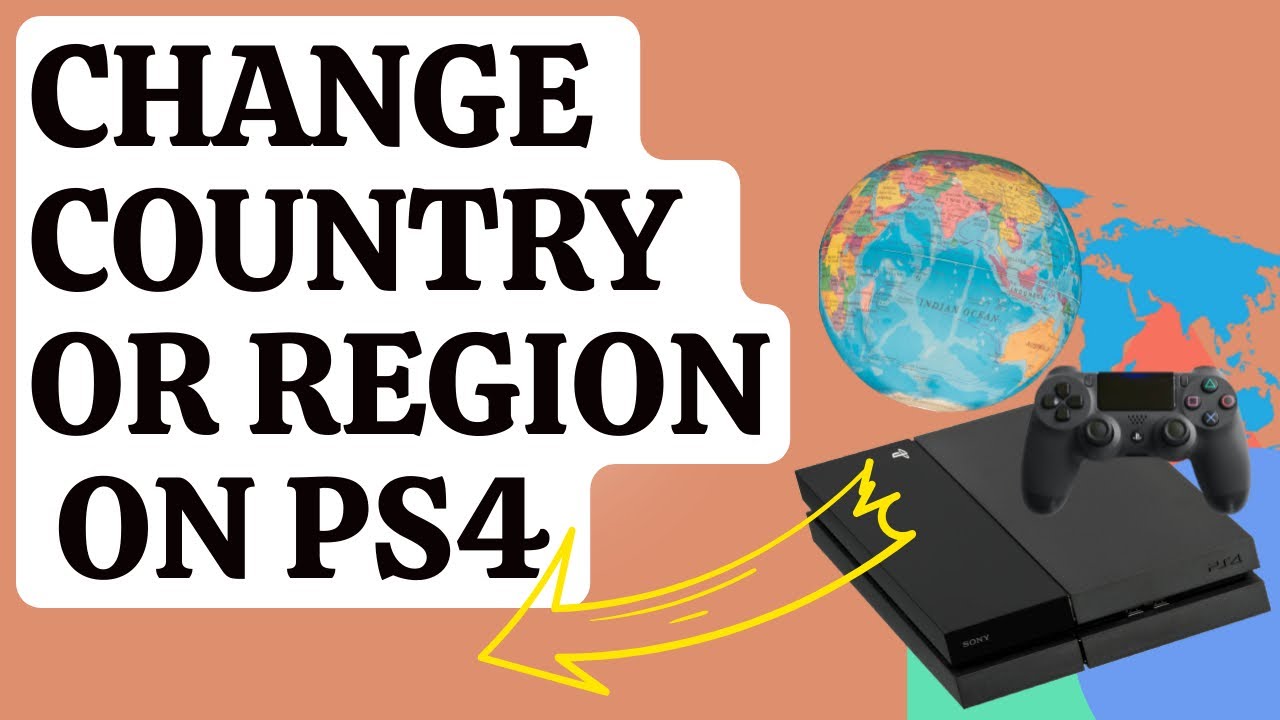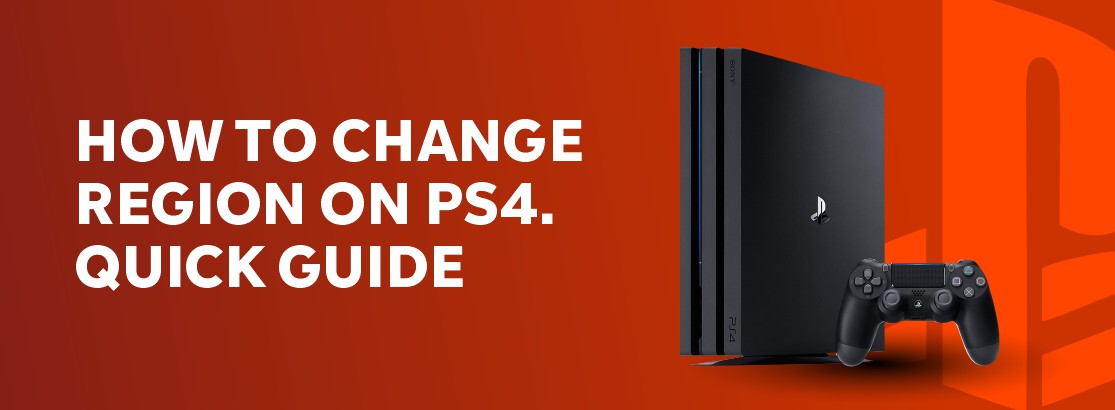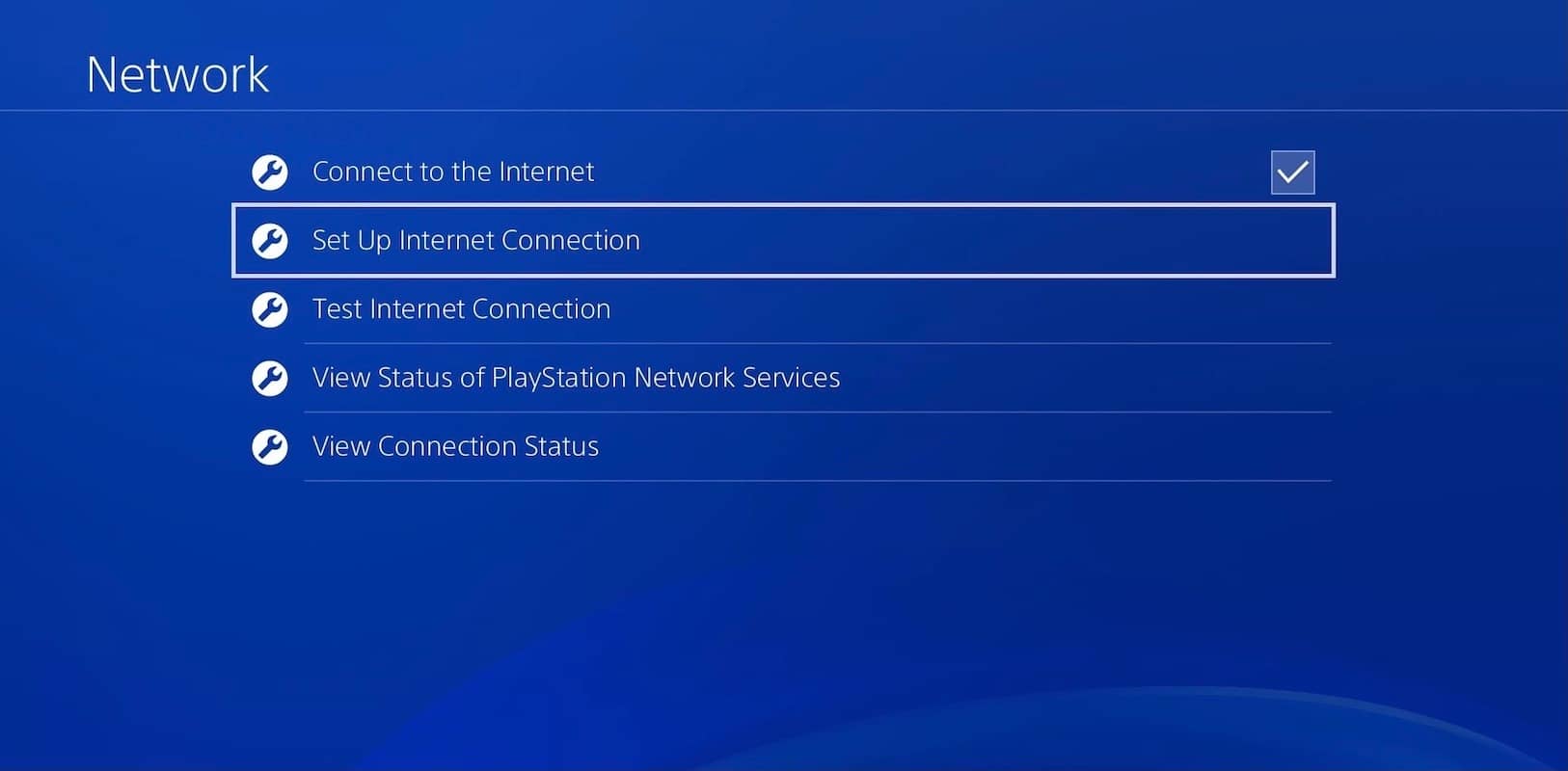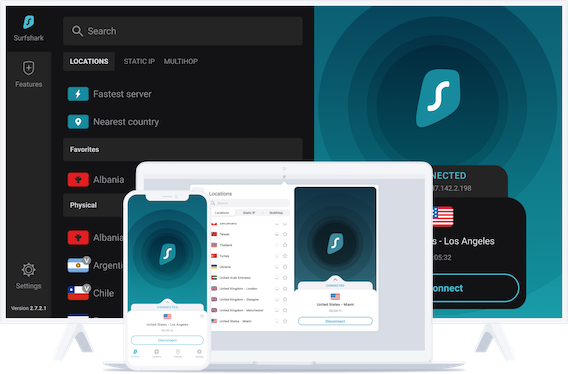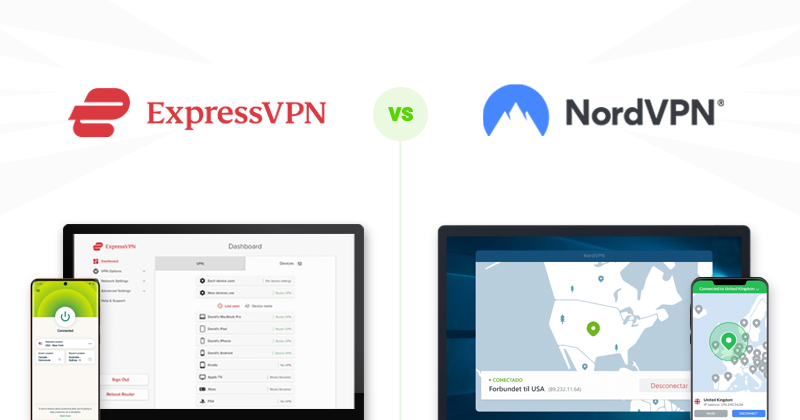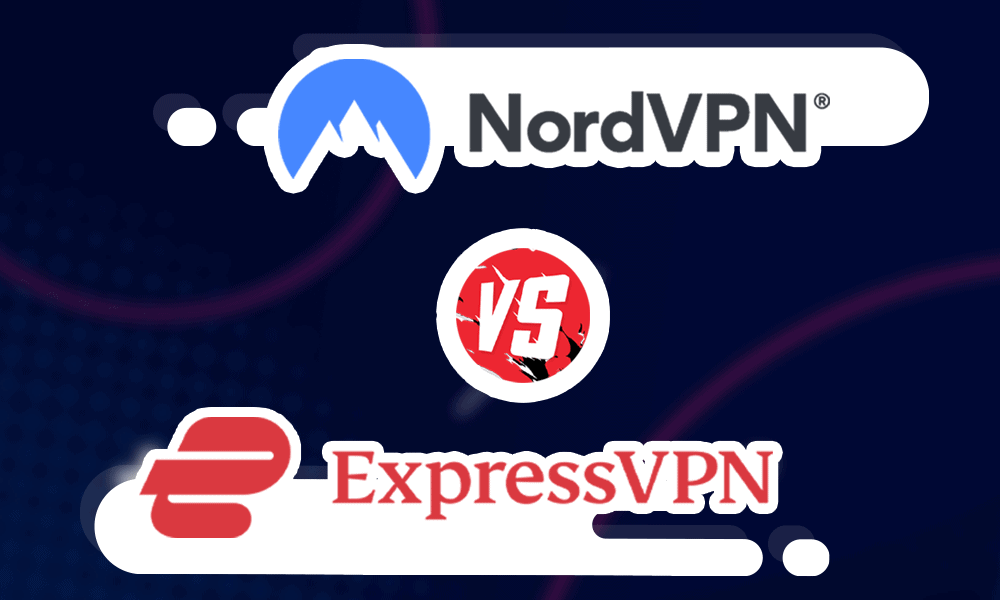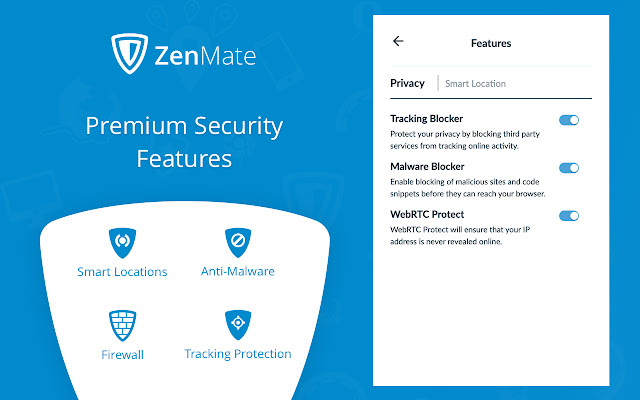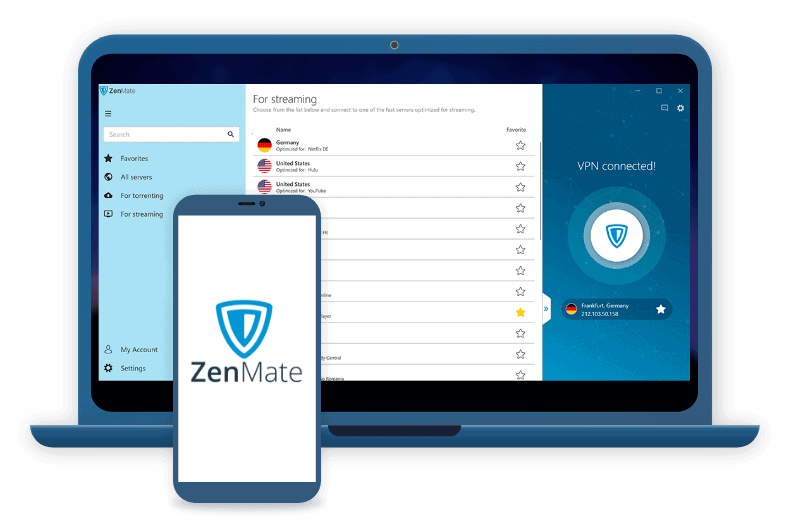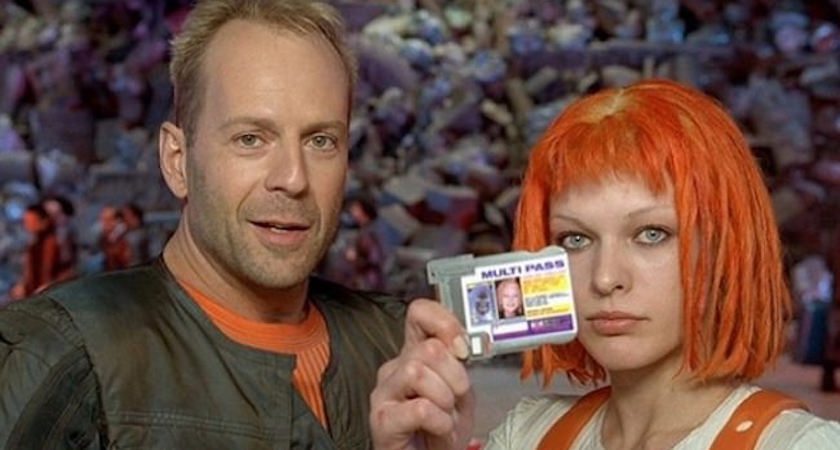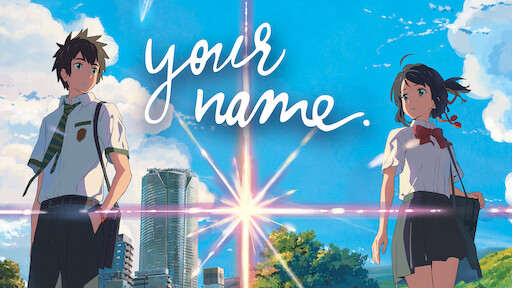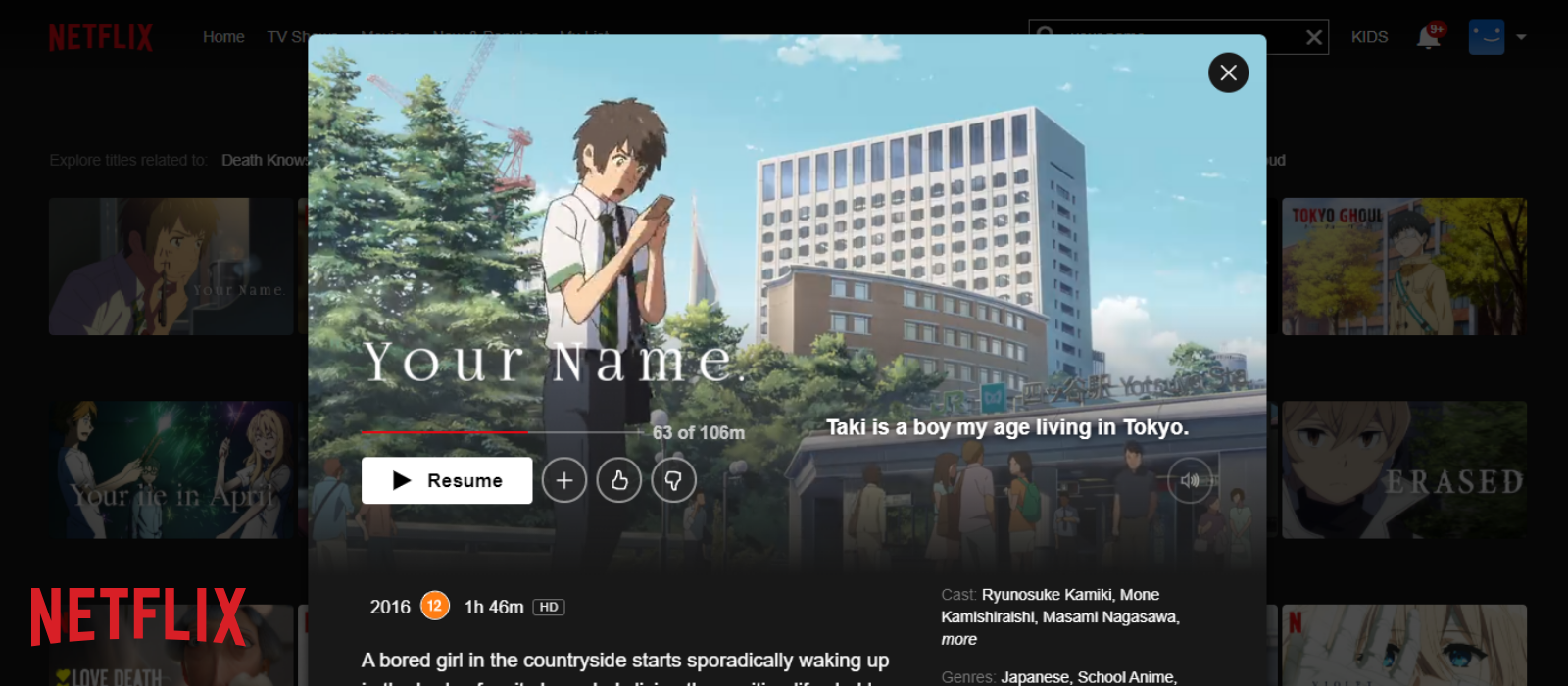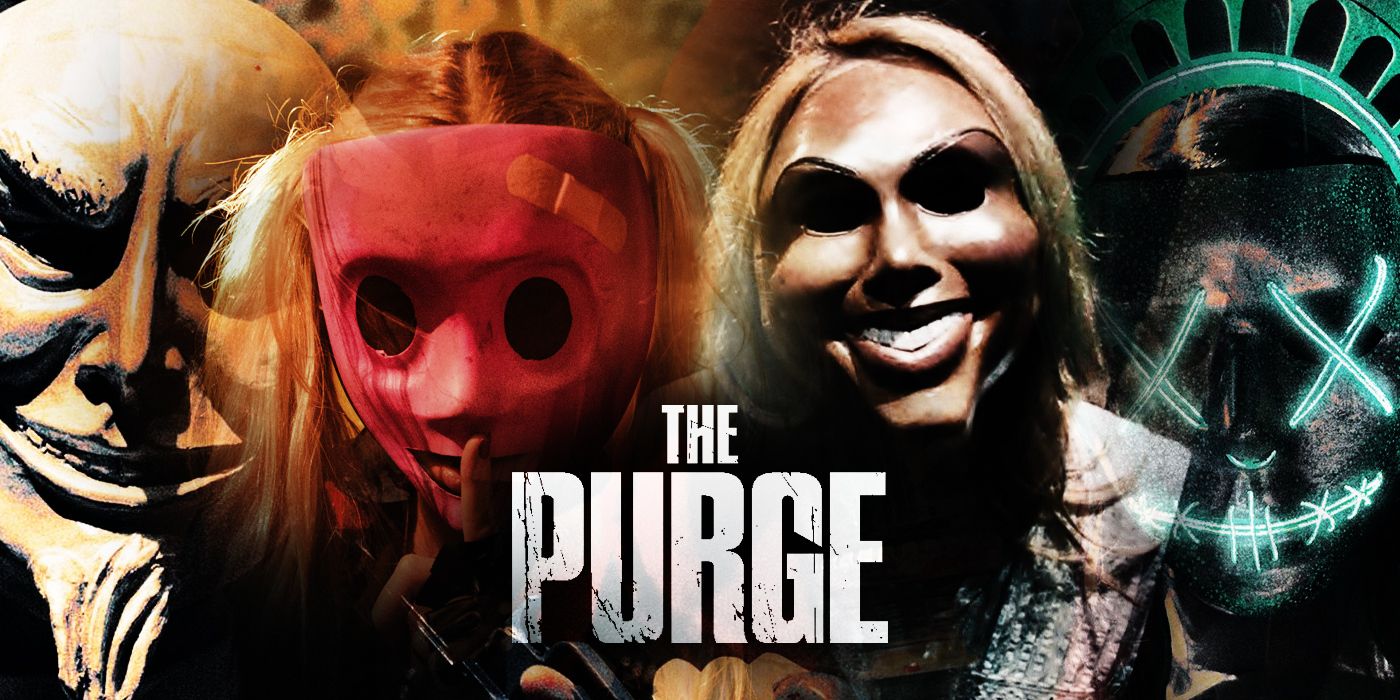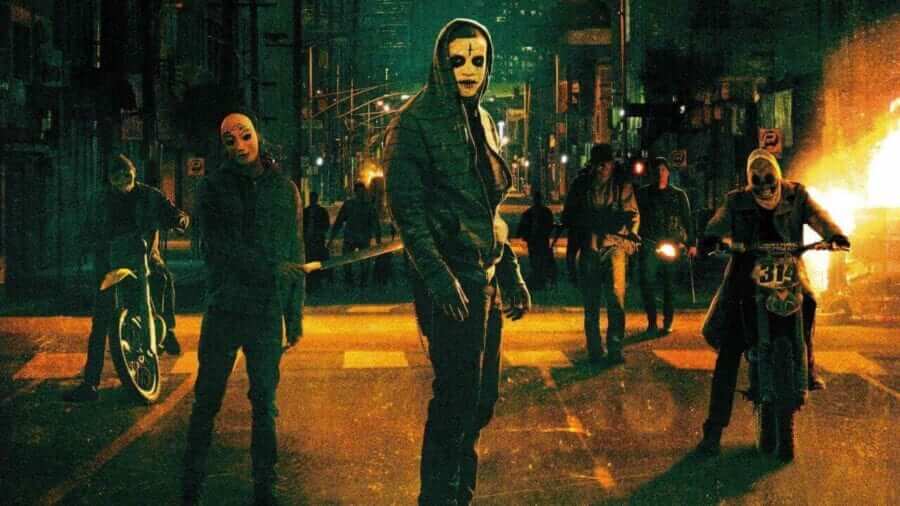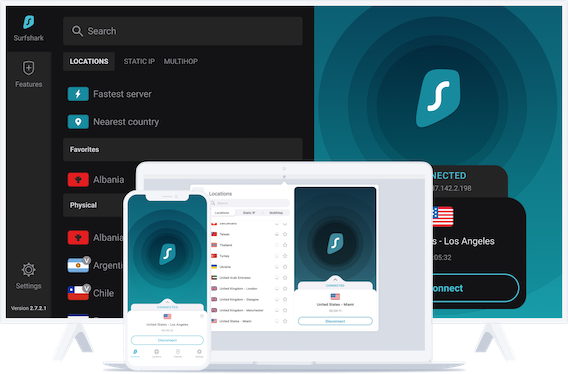PlayStations are the most popular among all today (both youngsters and adults). Although it had the best new releases, the consumers were nevertheless constrained in many ways. Well, some of you have had the experience of having to wait a very long time to load a recently launched game or any outstanding Netflix movies or series on your PS4. You might not know but, this happens because of geographical restrictions. Not all contents or games are directly released on any random regions. We understand that you are frustrated waiting for it. So, how can you stream it as soon as possible? This can be done by changing your region. But, how to change region on PS4?
In this article, we will guide you completely on how to change region on PS4. Therefore, your wait is over and you can play any fantastic new game even from a restricted area. Read further to know more.
How to Change Region on PS4?
Well, you can change regions on PS4 by using a good VPN available in the market. With the help of a VPN, you can access one of its safe servers in the location of your choice anywhere else worldwide, providing you with an IP address that is specific to that location. Using a Virtual Private Network is totally a safe method. No third party or hacker can monitor any of your personal information.
However, the most important thing now is that you cannot connect to a VPN and use the older PlayStation account to download any game or stream movies on Netflix. All you need is to establish a new PlayStation Network profile/account so as to use VPN on PlayStation 4 without any difficulties.
How To Create A PlayStation Network Account While Connecting To Another Nation’s Server?
We have just mentioned that you need a completely new profile to connect to another region’s server. Most of you know how to create an account on PlayStation Network, but some may not know, especially the newbies.
So, in this section, we will mention step-by-step instructions on how to create a profile when starting with how to change location on PS4. Just read the simple steps properly and apply it carefully.
- Firstly, sign out from your current or older PlayStation Network Account.
- Secondly, go to the PlayStation website.
- Now, input a new email id on it (not the previous one) for creating a totally new PlayStation Profile.
- Then, as per on-screen instructions, input a secured password along with your birth date.
- From the PSN country option, pick the region of your choice, and then click on the submit button.
- To finalize the process of creating a new account, verify your email address.
- With your freshly made username and password, proceed to build up your fresh PlayStation Network profile.
- Hence, to match the region or location you have picked, enter your postal code.
- Now, you should notice that the necessary currency has been adjusted to fit your selected area when you visit the PSN Store.
However, there might still be some issues. Hulu, Netflix, and some other online movie streaming platforms still don’t allow you to see their library if they aren’t based within that nation. Additionally, there is nothing available for purchase on the PlayStation store.
Well, don’t panic. We have a solution for VPNs to use on how to change country on PS4. Keep reading to find it out.
How to Use a VPN on a PS4 to Unblock Geographically Restricted Content?
Well, on a PS4, even if you do not create a new profile in PlayStation, you can use regionally restricted streaming services. Especially, the Netflix application only looks up for your IP address and does not employ your PlayStation Network region/area. Hence, by just a trustworthy VPN one can unlock the services.
How Can You Buy Stuff? (From a PSN Account & A Different Zone)
Well, you might not be aware but PlayStation only permits you to pay money through a Credit Card or else with PayPal. Hence, to get rid of this restriction and buy any PlayStation store items, the best solution is to purchase a gift card just for the PlayStation itself.
Note: The proper currency must be obtained on gift cards by the users.
Hence, once you acquire a gift card, directly move forward to the PlayStation Store and then select Redeem Codes on the screen so as to attach the amount to the wallet of your PlayStation account.
Factors to Consider Before Picking VPN on PlayStation 4
Well, you might be wondering whether to choose any random VPN available in the market. But, not all VPNs are good and not all may fulfill your requirements. Hence, before you buy VPN on PlayStation 4, you really need to consider some factors. By considering this, your requirements will be fulfilled and you can use PlayStation with zero trouble.
- For the purpose of safeguarding hacking attacks from you, a good VPN should include comprehensive privacy and security measures.
- If you would not want to constantly encounter slowness and service interruptions on your connection, choose a VPN that offers good bandwidth.
- Just choose a VPN that enables access to a massive server network and make sure you’re using an encrypted connection.
- To prevent needing to disconnect a particular device to make accommodations for the other, you need to use a VPN that essentially allows numerous device connections at a time.
- You ought to opt for a provider who provides a trustworthy money-back guarantee. If security is important to you, you should think about a VPN that supports cryptocurrency payments.
- Be sure that the VPN you choose is already configured and operating, and that the user interface is simple and clear.
Can I Use Free VPNs When Looking to Change Location of my PS4?
However, there are many free VPN services available, so why should you avoid them? Let’s take a closer look at why free VPNs aren’t the best option when attempting to change the location of your PS4.
Limitations on Data Usage and Speed
Most free VPN services put limits on data usage and speed. This means that after you reach a certain amount of data usage, they will slow down your connection speeds significantly or even stop it altogether until you upgrade to their paid plans. That isn’t ideal if you are trying to take advantage of geo-restricted streaming content that requires a fast connection. If a paid service is too expensive for your budget, then there are some other options you can consider instead.
Privacy Concerns
Another reason to avoid using free VPNs is that many of them don’t provide reliable privacy features. Many companies offering free services make money by selling user information to third parties. This means that while they might protect your browsing activity from ISPs and governments, they won’t necessarily keep it secure from advertisers who may want to target you with ads based on your online activity.
Moreover, since these companies have no incentive to invest in security measures such as encryption and authentication protocols, it’s not uncommon for them to have weak security infrastructure in place – something which could expose users’ sensitive information and passwords if hacked into.
Performance Issues
Finally, most free VPN services don’t offer great performance when compared with premium options due to their limited server selection and lack of resources allocated for maintaining servers up-to-date with the latest software updates or security patches – both critical for providing quality performance.
Also, due to their unreliable nature, most streaming services block access from these types of IP addresses in order to ensure better user experience and protect against potential fraudsters or hackers trying to gain access through them. All this translates into poor performance issues such as slow loading times and buffering problems which can quickly become frustrating when trying to enjoy streaming content on your PS4 console.
How to Change Location on PS4? 4 Best VPNs in 2024
However, you now came to know how to change Netflix region on PS4. Well, in this section, we have brought up for you some of the best and topmost VPNs on PlayStation 4 and we believe that choosing one of these VPNs would definitely fulfill your requirements.
1. NordVPN
NordVPN comes in the first place as the best VPN for PlayStation. This VPN is regarded as being among the quickest and most secure ones available. Because Nord VPN offers unrestricted speed, there is no bandwidth restriction. Due to the VPN’s 5200+ servers spread throughout more than 60 countries, you will always have a fast connection, no matter where you are. Aside from that, NordVPN doesn’t employ any additional virtual private networks, ad blockers, or save any user data. It makes use of trustworthy cryptographic techniques, just like OpenVPN and WireGuard. The VPN further protects your data using AES-256 encryption.
The advantages of NordVPN are as follows –
- More than 60 nations are home to more than 5,500 servers.
- Amazingly quick speeds.
- Strong no-logs policy.
- There are six gadgets that are connected correctly.
- A 30-day refund and return period.
The downsides of NordVPN are as follows –
- No version is available without charge.
- There are no apparent appS on the router.
2. ExpressVPN
Any list of the best VPN in today’s market is incomplete without mentioning ExpressVPN. You have access to an enormous selection of servers at over 160 locations in 94 various nationalities. The VPN service makes it easy to torrent anonymously around the globe, play games without latency, and watch HD/4K video quickly. With ExpressVPN, you may link up to five devices simultaneously. The Express VPN servers allow P2P connection, and there is no monitoring or recording of your data transfers. The user may now browse the internet from anywhere at speeds up to ten times faster than usual. It promises that its 24/7 online chat service can help you overcome regional limitations.
The advantages of ExpressVPN are as follows –
- It is quick and easy to use the internet.
- There are over 3,000 servers located in 94 different nations.
- With a very simple setup and use comes a 30-day money-back guarantee.
- the simultaneous use of five connections.
- Any queries can be answered at any time by customer support.
The downsides of ExpressVPN are as follows –
- When compared to other VPNs, its cost is average.
- There were a few minor annoyances brought on by recent Netflix changes.
3. SurfShark
Surfshark comes next. Here, you may access cutting-edge security features like kill valves, 256-bit encryption, CleanWeb, Whitelister, and many others. VPN SurfShark allows for an infinite number of connections to be active at once. You and your family may simultaneously explore different Netflix libraries because there are various devices accessible. Customers may view their information from any part of the globe because of the company’s 3,200+ servers that are dispersed throughout 97 nations. You may quickly and without interruption access video from a variety of alternative streaming providers in addition to Netflix with SurfShark.
The advantages of SurfShark are as follows –
- More than 65 distinct nations are represented by 3,200 servers.
- They utilized the most stringent data encryption techniques.
- You have 30 days from the date of purchase to obtain a refund.
- VPN providers at the most affordable costs.
- Live chat customer service is available.
- Connections running concurrently indefinitely.
The downsides of SurfShark are as follows –
- The connection can experience delays.
- An international server network of modest size.
4. CyberGhost
Now, in the list of VPN for PS4, comes CyberGhost which is a fantastic VPN. It rigorously abides by the no-logs policy and doesn’t keep a record of its internet activities. Torrenting and P2P are optimized on the servers that CyberGhost offers. Along with open Wi-Fi networks, it also has its own private NoSpy servers. One of the most sophisticated security features available is from CyberGhost. Over 8200 servers belonging to CyberGhost are spread out among 91 different countries. Additionally, it offers a 45-day money-back assurance and 24-hour customer service, all of which are beneficial to you.
The advantages of CyberGhost are as follows –
- One connection might involve up to seven devices.
- It’s possible to find antivirus software and an ad blocker.
- Excellent uploading and downloading speeds are supplied.
- There is a 45-day refund policy included.
- There is 24-hour customer service available.
The downsides of CyberGhost are as follows –
- Alternatives for payments are few.
- Compared to other VPNs, the servers are slower.
- If you don’t join up for a lengthy period of time, it can be expensive.
Conclusion
This is all you need to know about “how to change region on PS4”. By choosing any of the above-mentioned VPNs you can enjoy playing a newly released game or even your favorite Netflix show even if it is restricted in your region. Also, follow the instructions for creating a PS4 account properly if you are a newbie.
Frequently Asked Questions
Q1: Can you use a free VPN for changing regions on PS4?
Ans: No, using a free VPN is not safe and we don’t suggest you use it.
Q2: What are the best VPNs to change the location on PS4?
Ans: NordVPN, ExpressVPN, SurfShark & CyberGhost are the best VPNs for changing the location on PS4.
Q3: How to check the PlayStation account’s region?
Ans: To check the region of the PlayStation account, go to PSnprofiles.com. The search engine will display a symbol for your region when you enter your login.