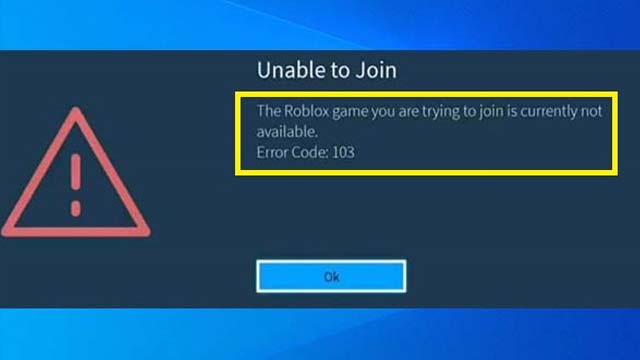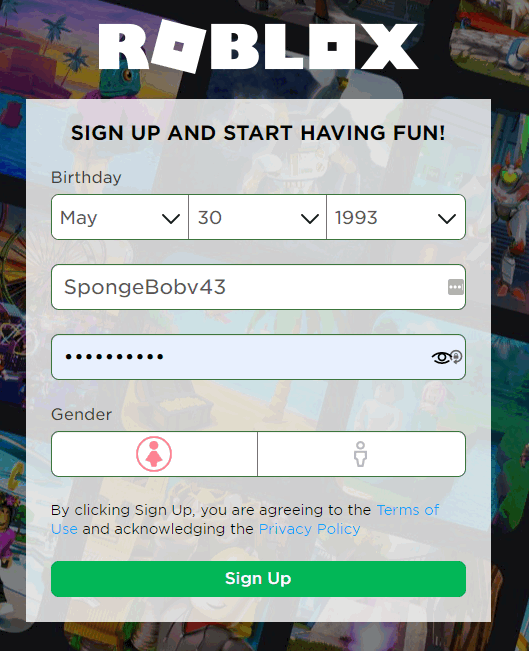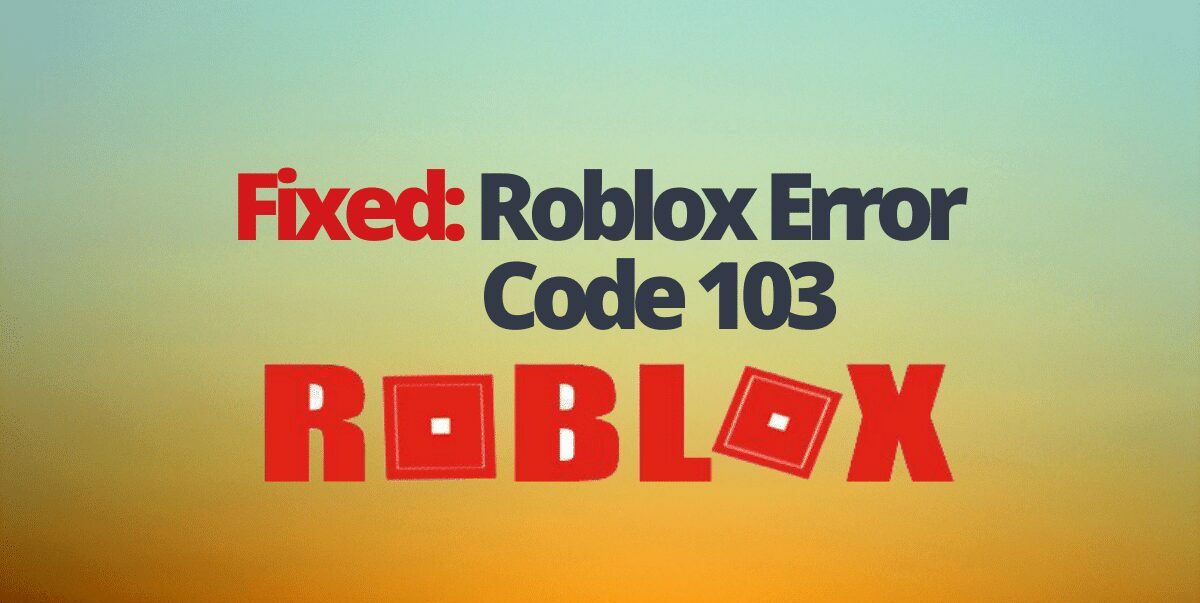Roblox is an online gaming platform that provides its users with not only gaming opportunities but also with creating games of their own. It is easily accessible on multiple platforms such as Windows, Xbox Series, Android, IOS, etc. Roblox is a 15-year-old creative platform with around 64 million players every month. Provides a socially open platform for the players to explore, create, enjoy and entertain themselves. At times, there can be different errors popping up in Roblox, one such code is Roblox error code 103.
Is this a common issue? Yes, For Sure!! This error is basically related to age restrictions and other related issues. Today, we will walk you through all the possible steps on how to fix the Roblox error code 103 with the easiest way possible. So, let us dive in right away.
What is Roblox Error Code 103?
The active users of Roblox have sometimes come across the error code 103 Roblox. Now, What exactly is an error 103 in Roblox? This is mainly an Xbox device issue that might deter one player from joining the game server. However, this problem can be faced by users of other devices although it is majorly seen in Xbox devices. This may flash your screen with an error written and refuse your player to enter.
But along with the follow-up of correct steps, this can be resolved without much hustle and one can easily continue with the game.
Causes of Roblox Error Code 103
There could be numerous reasons for the error to occur, which may include age restriction, NAT issue, UPNP issue, etc. Let’s see these reasons for error code 103 Roblox in detail.
-
Age Constraints
If you run your account with a profile under the age of 13 or sometimes even 18 it might not allow you to further access some parts of the game because of the security reasons for underage gaming.
-
NAT Issues
NAT is used for network address translation. Roblox uses different ports for the matter of joining the servers. Those ports if not forwarded properly can cause the error.
-
Wrong Installation of the App
We might not take it as seriously but the installation of Roblox from an unofficial website can also cause this glitch which may lead to the users.
-
Blocked Content from other Devices
Due to some privacy reasons for the devices, it becomes impossible to share content with others as it gets blocked by other users
Quick Solutions to Fix Roblox Error Code 103
After figuring out the reasons behind error 103 Roblox, the following are a few easy ways to resolve this error. Moreover, some of the below methods can also be used to fix the Roblox error 524 code.
1. Formulation of Age-appropriate Account
To not face age-related restrictions, make a new Roblox account with an age range above 18 years. This would remove all the security-related restrictions allowing you to access your game.
To create a new account follow the given steps:
- Browse and create an account in Roblox
- Now, on the right corner, you will get a signup button . Click on the signup option.
- Fill your details and make sure to add a date of birth that is for 18 years or above.
- Confirm your details and verify your newly created account.
- Now access this newly made account to check if the issue is solved or not.
2. Fixation of Forwarded Ports
As Roblox is a multiplayer gaming platform, it uses the NAT feature. Although routers may clear issues but some point you have to check the UPnP (universal plug and play) settings. If disabled then it needs to be changed.
Now, how would you check if you are having a NAT issue?
The following steps would help you to check if there are forwarding issues in your router.
- Get to your browser and type either of the two: 192.167.1.1, 192.168.0.1
- Now log in your details for checking the settings of the router
- You will find the NAT settings in the Advanced menu
- Moving forward check if UPnP is enabled or not, if not then enable it.
- Save the following changes and reset the router
- Now go ahead and check for the Roblox error code 103.
3. Install the Roblox from the Official Website
Sometimes reinstalling Roblox can resolve the error 103 Roblox and other codes like Roblox code 267 & more. For that, you need to make sure that you download it from the official website and not any misleading ones as they may lead to such issues.
Uninstall your existing Roblox and head to the official website to install it again. Inspect if the problem is resolved.
4. Change in Case of a Child Account
In the case of a child account, there are certain restrictions that would block you from accessing content from other people. To ease that you need to allow “Content from other people”.
To do that you have to follow the below-mentioned steps:
- Firstly login into your parent account.
- Click on My games and apps
- Next, go to the child account
- Now, You will get an option of a privacy menu
- Under that menu allow ” See content other people make “
- Save and Reboot your device
- Now login to your account again and check if the issue gets resolved.
5. Power Cycling your Xbox
Your Xbox can sometimes store corrupt files in the temp folder which can also result in such errors. For clearing this you need to power cycle your console, which would help in resolving the Roblox error code 103 Xbox one issue.
Take the following steps to power cycle your device:
- Press and hold the button of your Xbox for 15 seconds and wait till the LED turns off.
- Now boot your console.
- Let the Xbox startup.
- Get to Roblox to check if the error is resolved.
Conclusion
The error 103 Roblox is one of the common errors faced by Xbox users. Mainly caused due to privacy and security-related issues. It can be a troublemaker for active users as it causes a lot of hindrance during use. Although if the above-mentioned things are kept in mind and followed, this error can be easily resolved and prevented.
FAQs
Q1. What is Error Code 103 in Roblox?
Roblox error code 103 is a commonly found error majorly in Xbox devices. This error disables one player from joining his particular segment in the game. Such an error is caused due to a Technical glitch in the device or due to date of birth issues. However, sometimes it may occur due to the wrong installation of Roblox or the NAT issues.
Q2. How to fix Error Code 103 in Xbox?
In order to fix Roblox error code 103 on your Xbox, you need to keep certain things in mind.
- The most common reason for this error to occur is however the age set up in the account. As the children’s accounts or underage accounts undergo certain privacy and security check, they will not be able to access them. So in order to solve this problem, you need to make another account that is apt according to the age criteria.
- Restriction on allowing content from others. In your Xbox, check your parent account and allow the settings of getting content from others. This will allow the error to not occur in your child’s account of Roblox in your Xbox.
- Fully boot your Xbox. Sometimes the glitch happens because of the corrupt files. To resolve the issue boot the device and let it restart again. This would smooth out the process as a whole.
Author Profile
Latest entries
Technology2023.04.20How To Connect Roku To TV? Easy Guide To Follow
Technology2023.04.20How to Connect Nintendo Switch to TV? (With and Without Dock)
Technology2023.04.205 Best Barndominium Design Software (DIY & Professional)
Technology2023.04.20What Is The Relation Between Behavior-Driven Development And Agile Methodology?