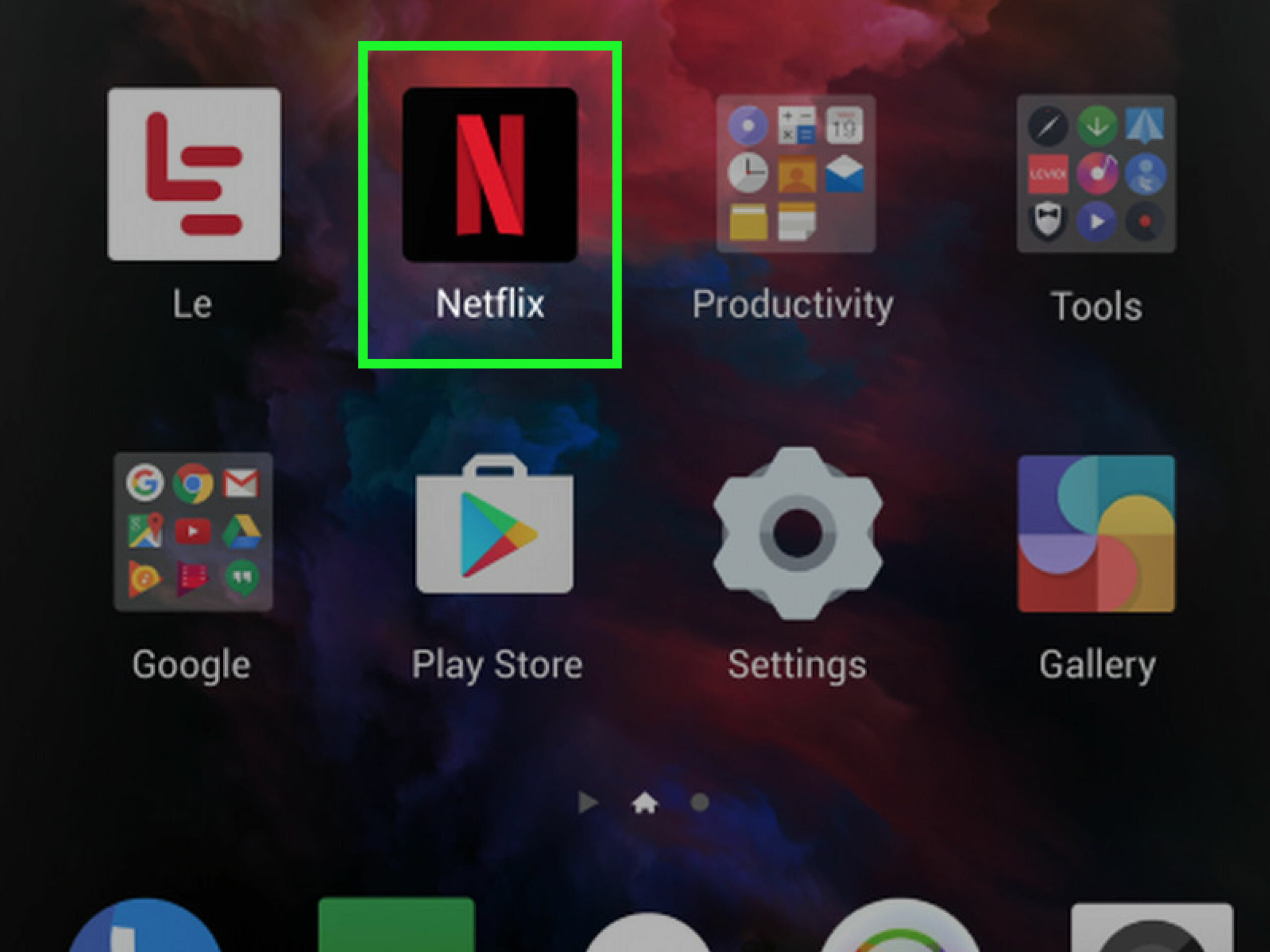Discovering how to change your Netflix region can open up whole new worlds of entertainment and cultural exploration. Frequent travelers, movie fans, and internet content seekers are always searching for ways to bypass regional limitations and enjoy a world of content. Fortunately, if you want to change your Netflix region, the task is easier than you think. With a few quick clicks and tweaks, you can access the entire library of streaming options offered via Netflix in other countries. No need to be overwhelmed or let any region stop in the way of getting what you want out of the immersive entertainment experience offered through Netflix worldwide.
From Bollywood movies in India to family dramas in Japan – unlocking different regions on Netflix is an exciting adventure! So if you’re ready for an epic voyage beyond your television screen, read on for instructions on how to change Netflix region.
Why Change Your Netflix Region?
Here are four reasons why you should change your Netflix region today.
Access More Content
The main reason why users decide to change their Netflix region is to gain access to more content. Depending on where you live, some regions have more titles available than others. For example, if you’re in the US, you won’t be able to watch any French movies or German TV shows without switching regions. Changing your region allows you to see new titles that aren’t available in other countries, which adds variety to your viewing experience.
Bypass Censorship
Another reason why users switch their regions is to bypass censorship laws in certain countries. Some countries restrict certain types of media (like movies containing violence or adult content). If a movie or TV show has been banned in your country but it’s still available elsewhere, then by changing your Netflix region, you can watch it without any issues.
Watch with Friends and Family Abroad
If someone in your family lives abroad and they have a subscription to a different version of Netflix than yours, then by changing your region, you can watch all the same shows and movies together! This lets you stay connected with friends and family who live far away while still enjoying all the great content that Netflix has to offer.
Protect Your Privacy
Finally, changing your Netflix region also helps protect your privacy while streaming online. Different countries have different rules and regulations when it comes to data privacy laws which could affect how safe (or unsafe) streaming activities are being conducted on their servers. By switching regions, viewers can stay safe and secure while enjoying their favorite movies and shows without any worries about their online privacy being compromised.
How to Change Your Netflix Region in 3 Easy Steps Using VPNs
Step 1: Get a VPN
The first step is to get a virtual private network (VPN). A VPN is a type of software that allows you to connect to the internet securely and anonymously. It also encrypts all of your data so it can’t be seen by anyone else. There are many different types of VPNs out there, but for changing your Netflix region the best one is ExpressVPN.
Step 2: Connect To Another Country
Once you have your VPN set up and running, the next step is to connect to another country. This will allow you to access Netflix content from that country as if you were actually located there. Different countries have different libraries of content available on Netflix so make sure you pick one where the show or movie that you want to watch is actually available.
Step 3: Access The Content You Want To Watch
As you have connected to another country using your VPN, simply open up the Netflix website or app and start browsing! You should now be able to see all of the content available in that country and watch whatever it is that you want without any restrictions due to location. Just remember that when you disconnect from the VPN, the content will go back to what’s available in your own region.
Best VPNs for Changing Netflix Region
1. NordVPN
Using NordVPN, a powerful and reliable VPN provider based in Panama with over 5200 servers in 60 countries, you can easily change your Netflix region. With up to 6 simultaneous connections and great speed, NordVPN also provides support for torrenting and has a strict no-logs policy. To guarantee that you’re getting what you pay for, they offer a 30-day money-back policy as well as comprehensive live chat support to ensure your satisfaction.
So if you’re looking for an affordable yet efficient solution to watch different Netflix regions from anywhere in the world, with plans starting from only $3.71/month, download NordVPN and enjoy.
Features:
- Unlimited bandwidth
- Multi-platform support
- No logs policy
2. SurfShark
SurfShark VPN is a great choice for anyone who needs to change their Netflix region. It is located in the British Virgin Islands and they have an impressive range of servers with 3200+ in 65 countries around the world. You can make unlimited connections with good speeds allowing you to stream and torrent on your devices without worrying about buffering or slow downloads.
Additionally, SurfShark offers peace of mind with its no-logs policy and extra security features like military-grade AES-256 encryption and a strict no-logs policy. Plus, with their seven-day free trial (mobile only), 30 days money-back guarantee & live chat support, you don’t really have anything to worry about. All things considered, SurfShark download provides an excellent degree of privacy for users at a very reasonable price starting from $2.49/month.
Features:
- Affordable & reliable
- User friendly interface
- Robust security features
3. ExpressVPN
Express VPN provides an easy way to unlock a larger Netflix library by switching regions without having to change your location. Located in the British Virgin Islands, with over 3000 servers in 94 countries and up to 5 simultaneous connections, download ExpressVPN to get great speeds. Also, it comes equipped with a 7 days free trial for mobile devices, as well as 30 days money-back guarantee.
Furthermore, it also supports torrenting and has no logs policy, providing a secure environment that you can trust. With prices starting from only $6.67 per month, users now have access to more than one Netflix library which can be changed at any time with the press of one button. And should you find issues or have questions while using their services, ExpressVPN provides its own live chat support that is available 24/7.
Features:
- Seamless streaming capabilities
- Strong encryption protocols
- Quality customer support
4. CyberGhost
CyberGhost is an excellent VPN for accessing Netflix content from different regions of the world. It ensures a fast connection, ultra-secure encryption, and excellent privacy features. Plus, it has an easy-to-use interface and works with myriad operating systems. With CyberGhost VPN, users can change their Netflix region and access the US library, which has the largest selection available, as well as UK, France and Germany catalogs.
Utilizing its world-class security features such as 256-bit military grade encryption and perfect forward secrecy, backed by an automatic kill switch and DNS leak protection, viewers can safely access regional content without worry of anyone monitoring activity or recording personal information.
Features:
- High-speed streaming
- Anonymous browsing
- One-click connection
5. PrivateVPN
PrivateVPN is ideal if you’re looking to change your Netflix region. Despite running a small distributed network of servers, PrivateVPN covers over 60 countries — giving access to some of the most popular Netflix libraries like US, UK, France, and Japan. To keep your data safe and secure, you can switch from 128-bit to 256-bit encryption. DNS leak protection & auto-kill switches are also available to make sure your web traffic stays secure.
With a no-logs restricted policy in place, you don’t have to stress about any of your data. Additionally, PrivateVPN plans offer up to 5 simultaneous connections from a single account, making it an ideal choice for families or groups needing extra devices protected. Desktop clients are available for Windows & MacOS users, whereas mobile apps for both Android & iOS users include all the basic features you need.
Features:
- Advanced encryption technology
- Reliable connections on multiple devices and OS
- Dedicated IP options available
6. Private Internet Access
Changing your Netflix region is a breeze with Private Internet Access VPN. As a USA based provider, it has servers in 70+ countries and can reliably access Netflix’s popular libraries including the USA, UK & Canada, giving you more choice for streaming. What’s more, PIA boasts fast connection speeds so 4K video streams without interruption, plus the security to browse with safety across all devices – which is enhanced by 256-bit encryption to protect your data.
Advanced settings let you reduce this encryption strength for improved speeds or add an extra layer of security with the optional kill switch and IPv6/DNS protection. You also have the option of using WireGuard protocol and plus PIA doesn’t collect any logs so you can stay anonymous. Its apps are available on MacOS, Linux, Windows, iOS, and Android platforms meaning no matter what device you’re using; you’ll be able to change your Netflix region quickly and easily.
Features:
- P2P friendly networks
- Low price point packages
- Streaming optimized servers
7. AtlasVPN
With impressive streaming speeds and a variety of security protocols, AtlasVPN is the perfect choice if you want to access geo-restricted services while abroad. Their streamlined apps allow you to get up and running quickly, plus they’re available on a range of popular devices. We tested the service out with Netflix USA & UK and experienced no interruption or buffering – it ran flawlessly.
What’s more, it also goes above and beyond when it comes to protecting your data; Bit-256 AES encryption is reinforced with a kill switch & protection from all kinds of leaks. Plus, their zero-logs given policy guarantees that what happens on AtlasVPN stays on AtlasVPN. Best of all, their 24/7 live chat support is always ready to answer any questions or help you troubleshoot any issues. Give AtlasVPN a go today if you’re looking for an easy way to change your Netflix region.
Features:
- Secure 256 bit AES military grade encryption
- Optimal privacy protection
- 24/7 technical assistance
Can you Use Free VPNs?
Many people who are looking to access foreign content on Netflix often turn to free Virtual Private Networks (VPNs) as a way of doing so. After all, the cost savings can be quite attractive but is it really a good idea? Let’s look at four reasons why using a free VPN to change region on Netflix may not be your best option.
1. Poor Performance & Slow Speeds
Free VPNs typically come with more restrictions and performance issues than paid options. With limited data and slow speeds, it can be difficult to stream video or engage in any other type of activity that requires fast connections and high amounts of data transfer. This means that if you’re trying to watch an HD movie or television show, you should expect frequent buffering and lag time. Additionally, many free VPN services have slower servers located in faraway places which can lead to even worse performance issues.
2. Poor Security & Privacy Protection
Netflix is cracking down on unauthorized use of its service, which means that users need strong security measures in place if they want to avoid detection and potential penalties for violating the streaming giant’s terms of service. Unfortunately, many free VPNs do not offer the same level of encryption or privacy protection as their paid counterparts. In some cases, there may even be no encryption at all—which could leave your online activities wide open for prying eyes!
3. Limited Accessibility & Features
Free VPNs usually come with limited features and restricted access when compared to paid services. Many will limit the number of devices you can connect with or the number of countries you can access content from—making it difficult to get what you need from Netflix when you need it most. Others will also lack features such as kill switches or split tunneling—both of which are essential for ensuring your safety while browsing online and accessing restricted content through a secure connection.
4. Annoying Ads & Pop-Ups
Another downside to using free VPNs is the presence of annoying ads and pop-ups that appear while you are streaming shows or movies on Netflix (or any other website). These ads can not only be distracting but they can also contain malicious code that could potentially damage your device or even steal your personal information! Not exactly something worth risking just for some extra cash saved in the short-term!
5. Your Device Could Be At Risk
Using a free VPN could put your device at risk as well because many of these services contain malware or other malicious software. If you download one of these applications onto your device, it can open up various vulnerabilities on your system which could leave you exposed to cyber-attacks such as ransomware or phishing attacks. The best way to protect yourself is to make sure that the VPN provider you use has strong security protocols in place and does not contain any hidden malicious code or software within its application.
6. Possible Legal Issues
At last but not least comes the legal aspect of using a free VPN with Netflix — it may be illegal depending on where you live! Depending on local laws in certain countries/regions that restrict access to certain types of content (including media streaming websites), it may not be allowed for citizens in those countries/regions to use a VPN service at all – let alone one that’s completely free! As such, it’s important to always check local laws before using any kind of service like this as they do vary significantly across different countries/regions around the world..
Which Countries Have Netflix Access?
For years, Netflix stayed rooted in its origin market of the United States. But as early as 2010, it began stretching its reach to the international market with a move into Canada. After that, it was a gradual but continuous process of expansion. In 2016, Netflix had grown so much that it could now be accessed from most countries globally – apart from China, Crimea, Syria and North Korea due to various censorship restraints. Thanks to this growth, everyone no matter where they are can now enjoy access to the great content Netflix has become renowned for.
How to Change Region on Netflix on your iPhone
Here’s How to Change Region on Netflix on your iPhone in just five steps.
Step 1: Subscribe to a Reputable VPN Provider
The first step is easy; simply find and subscribe to a reputable VPN provider. Make sure that the provider offers servers that are located in countries where the libraries you are interested in are available. Keep in mind that not all providers offer servers everywhere, so it pays to do your research before committing.
Step 2: Download and Install the VPN App
Once you’ve found and subscribed to the right provider, go to the App Store and download and install their app onto your phone. Then open up the app, log into it using your credentials, and connect to one of their servers – ideally one located in the country which has the library you wish to watch. For example, if you want access to Netflix US then connect to a US server.
Step 3: Open Your Netflix App
After being connected, open up your Netflix app (or download it from the App Store if necessary). You should now be able to see content from whichever library has been assigned by your VPN provider. You may also need to create an account for yourself or use existing credentials from another location if prompted by Netflix itself.
Step 4: Enjoy Your Library
Now sit back and enjoy! You should now be able to enjoy movies, series, documentaries etc from any library around the world as long as it corresponds with what has been assigned by your VPN provider.
Step 5: Disconnect When Finished
Once finished viewing content from another location remember to disconnect from your VPN service as soon as possible – this is especially important if using public WiFi networks as not doing so could potentially leave user data exposed without encryption protections being enabled etc. This is also beneficial for battery life too since many apps will continue running even after being closed down unless manually forced to quit or disconnected first – something which most people aren’t aware of when using their phones day-to-day.
How to Change Netflix Region on an Android Phone?
Step 1: Sign up with your Chosen VPN Provider
When it comes to watching your favorite Netflix content, it pays to choose the right VPN provider. Look for one that offers good features such as fast connections, multiple server locations, and secure encryption protocols.
Step 2: Download the App from Google Play Store
Once you’ve signed up with a suitable VPN provider, go ahead and download its app from the Google Play Store onto your Android phone. When prompted during installation, provide your new VPN credentials so that you can log into the app successfully.
Step 3: Select a Server in the Correct Location
Now that the app is installed, select a server in the correct location for accessing your desired Netflix library. For example, if you want to access British content on Netflix UK then connect to a UK server before launching your Netflix app. You can switch between servers as often as needed depending on which library of content you would like to view at any given time.
How to Change Netflix Region on Roku?
Unfortunately, Roku does not have native VPN apps. However, there are still a few ways to change the Netflix region on your Roku device. Here’s how.
Change Your Region With A VPN Router
The first step is setting up a VPN router. This can be done by connecting your current router to a VPN-enabled router and then connecting your Roku device to the new one. There are plenty of providers that offer pre-configured routers for this purpose, so you won’t have to worry about doing any manual setup yourself. Once you’ve configured everything correctly, you’ll be able to access Netflix from any country with ease.
Create A Hotspot On Your Laptop
If you don’t want to go through the hassle of setting up a VPN router, there is another option available – creating a virtual hotspot on your laptop computer. To do this, all you need is an active VPN subscription and software that can create the hotspot.
Once you have set up the virtual network connection and connected your Roku device, it will appear as though it is physically connected to the server in whichever country you selected when setting up the connection. This will allow you access content from that particular region without having to switch servers or devices each time you want something different.
Screencast With An Android Device
Finally, if neither of these options work for you, there’s always screen casting with an Android smartphone or tablet. All you need for this method is an Android device with an active VPN connection and Miracast support (most modern devices should have this feature). Then simply connect both devices together and start streaming from your chosen Netflix region! Just make sure that both devices remain connected while streaming so that your IP address remains hidden at all times.
How to Change Netflix Region on PS4 with a VPN
Step 1: Subscribe to a Reliable VPN Service
The first step is to subscribe to a reliable and secure VPN service. The most important thing here is that the service should have dedicated apps for PlayStation 4. This will make it easier for you to set up the connection without having to tinker with manual settings. We recommend using NordVPN since they have dedicated apps for PlayStation 4 as well as other devices including Windows, Mac, iOS, and Android.
Step 2: Download and Install the App
Once you’ve subscribed to a reliable VPN service, download and install their app on your PlayStation 4 device. Most of these apps are available in the PlayStation Store so it should be easy for you to find them.
Step 3: Connect Your Device Now
Open the app and connect your device by selecting one of their servers from different countries. This will allow you to change your IP address and switch from one country’s version of Netflix library to another country’s version of Netflix library. Make sure that you select a server from the country whose version of Netflix library that you want access to otherwise it won’t work properly.
Step 4: Access Geo-Restricted Content
As everything is set up correctly, just launch the Netflix app on your device and log into your account if necessary. You should now be able to access geo-restricted content from any country whose version of the Netflix library you want access to.
Finding the Best VPNs
With so many different streaming services available, it can be difficult to know which ones offer the best content. To make matters worse, due to regional restrictions, certain streaming services can only be accessed in certain countries.
Netflix is one such service that has regional restrictions in place. That’s why finding the best VPNs for changing your Netflix region is essential if you want to access all of the content available on Netflix’s library. Here are four tips to help you find the best VPNs for changing your Netflix region.
1. Make Sure the Service Offers Good Security Features
Make sure that the service you choose offers good security features such as encryption protocols and an ad blocker. Encryption protocols ensure that your data remains secure while using a VPN while an ad blocker prevents annoying ads from popping up while you are browsing and streaming content online. When looking at a VPN service, make sure they have these features included before signing up.
2. Go With A Reputable Provider
You must choose a reputable provider with good customer service and support options available if anything goes wrong while using their service. Reputable providers usually offer 24/7 customer service via phone, email, or live chat so you can get help whenever you need it. They should also have an extensive knowledge base with helpful tutorials and FAQs if you prefer self-help solutions over speaking directly with someone at the company.
3. Look for Services With Multiple Server Locations
Another tip is to look for services with multiple server locations so that you can access more content from around the world without having to switch servers every time you want to watch something new on Netflix. The more server locations a service has, the better chance you have of finding content from different regions without having to switch servers constantly. This also makes it easier for users who travel frequently and need access to different libraries from all over the world.
4. Check User Reviews Before Signing Up
When looking for a VPN service for accessing different regions on Netflix, make sure to check user reviews before signing up for one. User reviews will give you an idea of what other people think about a particular service and whether or not it’s worth your time and money. It also helps if you read reviews from reputable review sites like PC Mag as this will give you an even better idea of what people think about a particular service before making your decision.
5. Look for Free Trials and Money-Back Guarantees
Finding a good VPN requires some trial and error—and if possible, testing out free trials or money-back guarantees can help narrow down your search significantly. Many services offer either free trials or money-back guarantees so that users can test out the product before committing to it long-term. This is especially useful since not all services are necessarily compatible with every device and operating system.
Some Last Words
Netflix is a great platform with a lot of content that can be enjoyed from anywhere in the world. However, sometimes you may want to watch something that is only available in another country. To help you with this, we gathered all the crucial aspects and information on how to change your Netflix region instantly with VPNs.
We hope this article has helped you understand how to change Netflix region efficiently and why using a VPN is the best method to do so. Now watch all of your favorite shows and movies no matter where you are in the world. Happy binge-watching!
FAQs
Q1. How to watch Netflix from other countries?
A VPN allows you to hide your location and access content from anywhere around the world, including streaming services like Netflix. To watch Netflix in another country, all you need to do is install a VPN on your device, such as a laptop or smartphone. Then select the preferred server from the list of locations available, depending on the region your desired content is located in. After connecting to the server and launching Netflix, you can instantly enjoy thousands of shows, movies and documentaries no matter where you are in the world.
Q2. Can Netflix ban you for using VPN?
Netflix has the legal right to ban users from accessing its services when they use a VPN. This is because Netflix only has the right to show certain content in specific countries, and thus it violates copyright agreements if someone from a prohibited country accesses that material.
The usage of a VPN by subscribers would allow them to watch shows not usually available in their area, meaning that those subscribers would be violating Netflix’s copyright agreement. Therefore, the streaming service has the ability to ban users who are caught utilizing a VPN to access material unavailable in their region.
Q3. Which country has the best Netflix?
Japan may take the lead when it comes to streaming services, with its 2021 Netflix catalog score of “100” – the highest a streaming service can receive. The country is well-known for their impressive selection of vibrant and exciting content.
Not only does Japan offer a wide array of TV shows and movies including foreign language films, but also a great range of anime and original series specific to their culture. With an endless supply of binge-worthy content almost guaranteed, Japan is definitely one of the countries that reign supreme when it comes to Netflix options.
Author Profile
Latest entries
Technology2023.04.20How To Connect Roku To TV? Easy Guide To Follow
Technology2023.04.20How to Connect Nintendo Switch to TV? (With and Without Dock)
Technology2023.04.205 Best Barndominium Design Software (DIY & Professional)
Technology2023.04.20What Is The Relation Between Behavior-Driven Development And Agile Methodology?