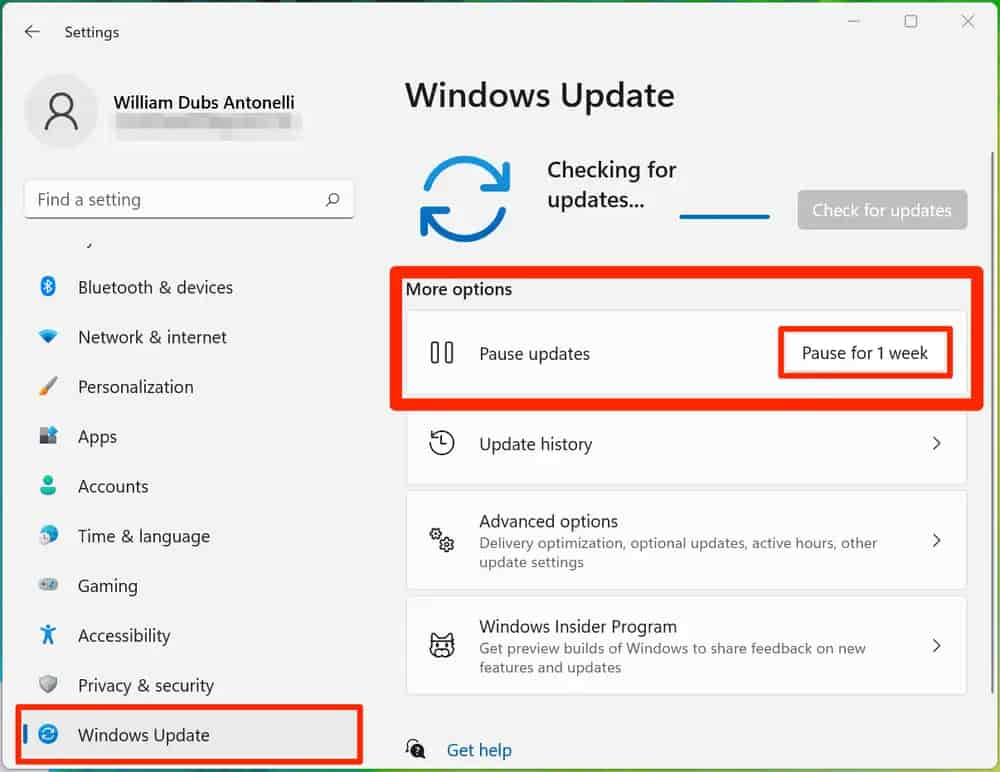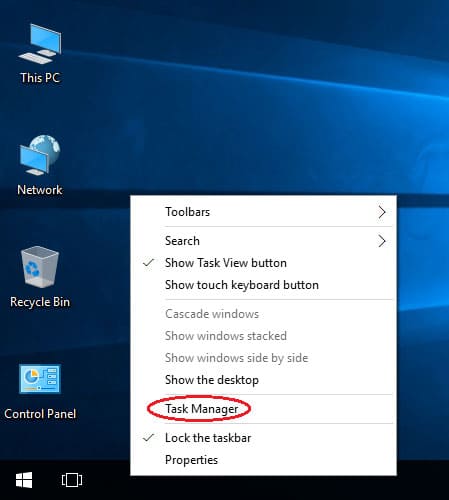The world we live in moves with the highest speed of modernization and along with the world, we need to catch up with this fast-forward speed. As all our work is mostly confined to our devices such as laptops. Now, these devices are a very large part of every activity we do, be it work, education, recreation, and many more. After a while devices such as laptops become a bit slow, that might be because of technical and maintenance issues. Many times when you might be stuck with the slow working of your laptop making your life full of hassle and you also get this question in your head, “How to make my laptop faster? “Get yourself relaxed because here we have all the best steps for making laptop faster.
Check for the following things whenever you are asking yourself ” How to make laptop faster? “
- Remove Virus
- Get rid of unwanted files
- Increase storage by upgrading your hardware.
- Run an update
- Remove temporary files and animation
- Restrict on-going program startup
- Modify Power options
How to Make Laptop Faster? (Best Ways)
1. Remove Virus
Whenever thinking about how to make my laptop faster, the first thing that is a must is getting rid of all the viruses from your device. The virus is one of the leading reasons that might cause your laptop to run slower and cause other hurdles. Removing such harmful viruses should be the first step in making laptops faster. For this purpose, you can run the antivirus on your device or check for spam and junk and then clear them.
2. Get Rid of Unwanted Files
There are many files, games, and applications that take up a lot of space in your device but are of no great use but they contribute to making your laptop slow in speed. If you are also into making a laptop faster then you should get rid of such unwanted and unused files from your device. For this you need to follow the given steps:
- Go to the Control Panel on your laptop
- Click on Uninstall program
- Now select all the programs that are unnecessary.
- Hence delete them permanently for a faster running device.
3. Increase Storage by Updating your Hardware
One of the major reasons for your laptop not being able to function in a fast way could be the lack of space. This lack of space disables smooth running as well as makes it very hard for the laptop to run heavy applications. In order to make your laptop faster, you need to increase the storage and for that, you can update your hardware. For that you can use two ways:
- Increase your RAM or Add an SSD
RAM is one of the components solely responsible for the functioning of the device. If your laptop is lacking space in its RAM then it may not function in a fast way.
When talking about SSD, it can help you to manage heavier applications and it would enable you to access them with the best experience that too in the fastest way possible.
4. Run an Update
Updating is a very necessary part of the working of a device and you should always keep your device updated. Whether it be its applications, Windows, or the system, for a fast-running laptop you need to have it all updated. After answering your question of how to make laptop faster, another question arises which says, how to run an update then you have your answer here. Here are quick easy steps to run an update of your window :
- Go to the “Start” button
- Now click on “Settings”
- Further, go on the” Updates and Security”
- Reach out for the “Update Windows ” option.
This will enable you to run an update of your windows and will hence improve the general performance of your laptop. This is one of the best ways to improve laptop performance.
5. Remove Temporary Files and Animations
If you want your device to run in a smooth way and with a fast speed then you need to free your device from the temporary videos and other files that collect up making your storage low and causing you problems in having a fast experience. Check your storage and delete all those unwanted files, that might be images, videos etc. After deleting them make sure you go and clear your recycle bin.
6. Restrict Ongoing Program Setup
There are a lot of programs running on your system in the background which will surely slow down the functioning of your laptop. Such programs go on and run automatically causing a lot of negative effects on the performance of your device. In order to shut all of these programs follow the given steps:
- Give a right-click on your “Taskbar”
- Select “Task Manager”
- Now click on the start-up, this will enable you to see whatever programs are running in the background.
- Remove the ones you think are not essential to run in the background.
After removing some of these you will notice the changes in the speed of your device.
7. Modify Power Options
Our devices come with a default power setting. These settings are set to balance by default, in order to run the device’s battery longer. However, this can be a cause of the slow running of the device. If you want to make your laptop run faster you need to change these settings from balanced to higher performance. But before enabling such a setting, you need to know that this will have effects on your battery. If you are fine with that issue you can use this way to make your laptop faster.
Read more: HOW TO CHARGE LAPTOP IN CAR: BEST CAR CHARGERS FOR LAPTOP
Conclusion
We have very accurately made this article on the steps and methods to make your laptop faster. There’s always a time when your laptop needs a quick refreshment to work smoothly. And if you ever get stuck with the question, “how to make a laptop faster” then these methods mentioned above are all for your aid that are surely the best ways to make a laptop faster. These will let you solve all your hurdles in a fast-running device and make your experience hassle-free.
Frequently Asked Questions
1. How to make an older laptop run faster?
Do you have an older laptop lying around your house? No one uses it as it runs very slowly. Now get your old laptop to run faster by following the given steps:
- Get it all cleaned by removing everything from the laptop for a fresh start.
- Now give it a full update
- Have a good antivirus installed
- Make sure not to run heavy-duty applications
- Keep your device cleaned as much as possible by frequent scans.
- Update your storage and hard drive.
Author Profile
Latest entries
Technology2023.04.20How To Connect Roku To TV? Easy Guide To Follow
Technology2023.04.20How to Connect Nintendo Switch to TV? (With and Without Dock)
Technology2023.04.205 Best Barndominium Design Software (DIY & Professional)
Technology2023.04.20What Is The Relation Between Behavior-Driven Development And Agile Methodology?