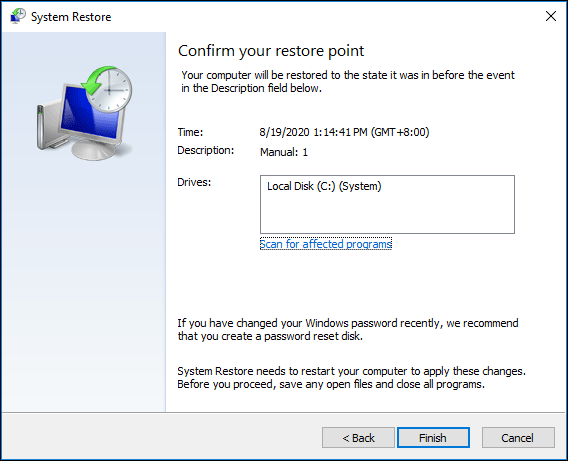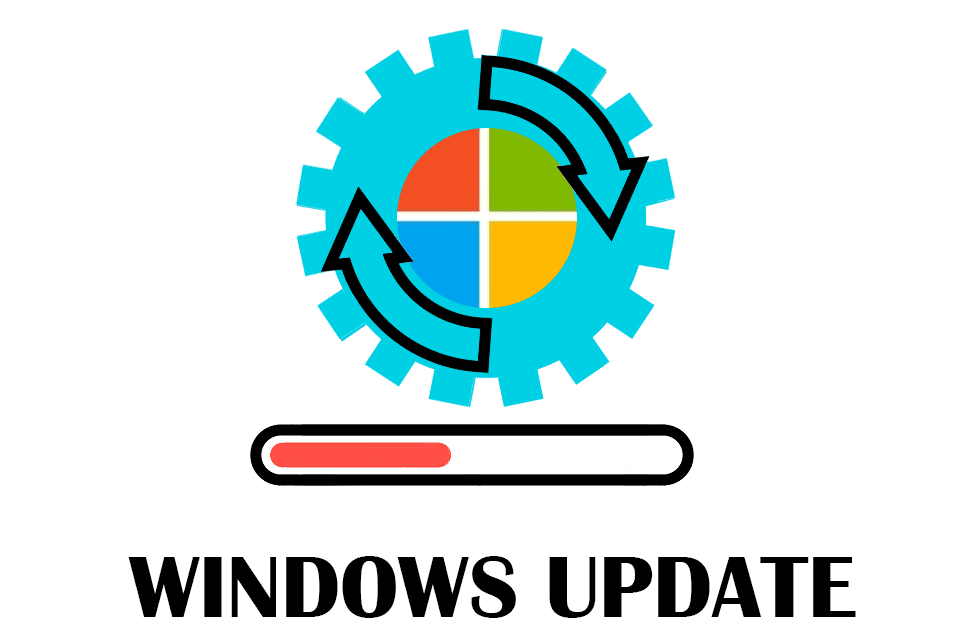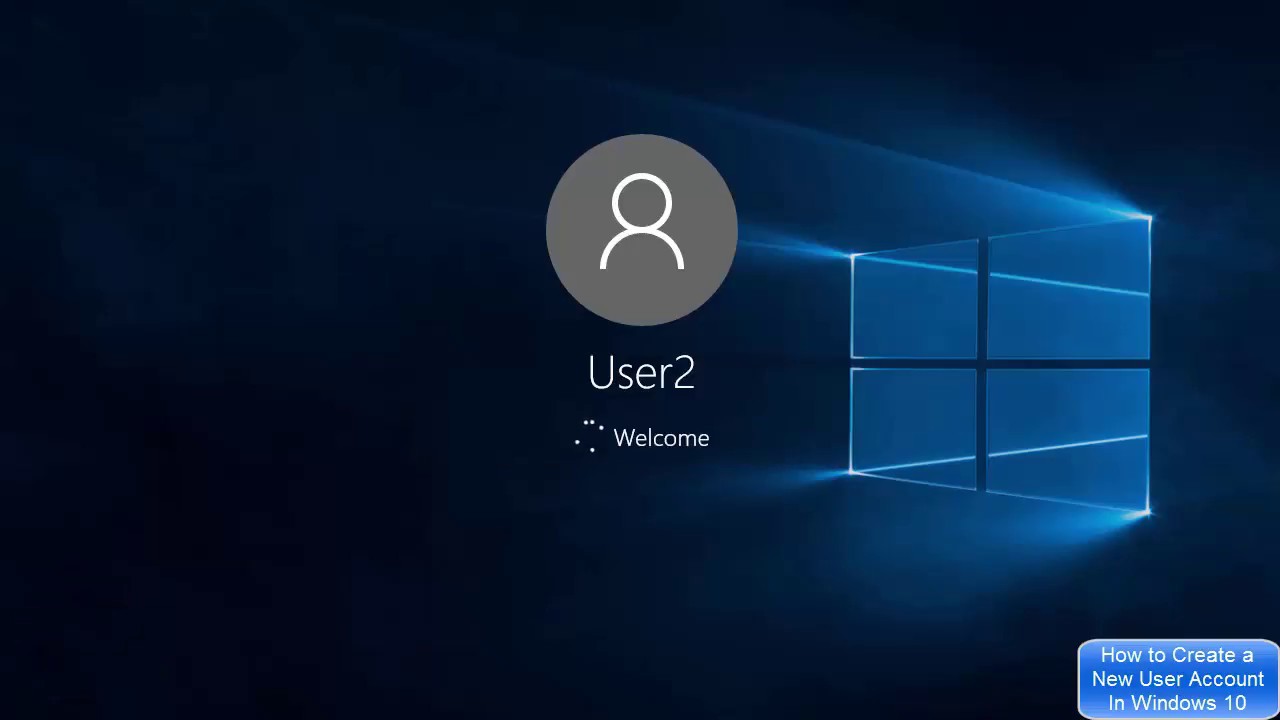Are you experiencing rstrui exe error on your system? Is rstrui exe not working? If so, don’t panic. We are here with solutions.
Well, Microsoft Windows includes the “rstrui.exe” package, which is defined as a command-line tool for starting System Restore. However, in other words, rstrui.exe is not something that can be termed as danger to the computer, but alternatively, it gives the users the option of going back in time to a former condition for the computer. An individual could explicitly set up a new system restore with System Restore, or can go back in time to one of the prior restore locations.
In this article, we will make you go through some of the best methods for fixing the “Rstrui.exe” issue on your system. All you need is to just read the article and follow all the instructions.
Causes of “rstrui.exe” Issues On Computer
Here, let us go through the most common causes for which an individual can experience “rstrui.exe” issues on their computing device. The causes for this trouble are mentioned below –
- A damaged or missing copy of the system file rstrui.exe.
- The file system on the hard drive might be destroyed or damaged by malware, power outages, or drive write failures.
Methods to Resolve “Rstrui exe” Not Working Issue
Well, here we are going to discuss the most effective methods to solve “rstrui.exe” or “rstrui exe windows 7” not working on your device issue.
Method 1: Windows Operating System must be Updated
Occasionally, certain “Rstrui.exe” issues might also be brought on by an older version of Windows. Therefore, be careful to promptly install the most recent OS updates if your system hasn’t received an update in a while. However, you may upgrade the OS(Operating System) using the steps given below –
- First, select “Start” and then choose the “Settings” icon on your Windows computer.
- Then, a window labeled “Settings” will be presented to you. To continue, click on “Update & Security.”
- Now, click the “Check for Updates” button there. Windows will proactively install any updates that are widely accessible. For the duration of the procedure, make sure your computer/device has a reliable Internet connection.
Method 2: Test out Safe Mode
In the Safe Mode, individuals were capable of utilizing Restore Point, irrespective of the fact that it was not operational. Because of this, you can always use Safe mode to attempt to fix problems. Follow the steps below.
- First, go to Start then Settings then Update & Security. Next, select Restart now in the Advanced starting section by clicking Recovery on the left side.
- Now, go to the Troubleshoot top, then to the Advanced Options, follow the Startup Settings, and then tap Restart.
- Then, to choose Safe Mode hit the F4 key on the device.
Then, you need to Start a system restoration. By going through the steps listed below in Safe Mode you can do that –
- Open the command tool and enter the search term “rstrui.exe”
- Next, pick a generated restore point from the list in the System Restore window to proceed.
- Then, the restoration point must be verified before clicking Finish to begin.
Method 3: Windows Update
Well, an outdated/outmoded version of the Windows operating system (OS) can often be the cause of rstrui.exe glitches on your system. All you need to do is simply follow the steps mentioned below –
- First, in the Start menu on your device, choose Settings then Update & Security.
- Secondly, whenever you click Check for updates, Windows will start downloading whatever updates it identifies.
- After obtaining the upgrades, choose Install now. Then, after installing the updates on the device, the windows will require to be restarted for multiple instances.
Windows Update is the universal solution to resolve any issues arising in your system from Windows 10 taskbar frozen issues to windows not loading & more.
Method 4: Employ an Antivirus Programme

Method 5: Patching up the Windows Registry
Difficulties with your system’s registry might frequently be too responsible for the issue. Problems with rstrui.exe might be brought on by corrupted registry entries, therefore you will need to locate and eliminate the offending items.
However, it is recommended to get registry cleanup software because doing this manually could result in a serious issue later. Hence, the situation really needs to be completely fixed. After you erase your registry, everything should start working as well.
Method 6: New User Account Creation
Your user account can be the cause of any issues you have while using rstrui.exe. The rstrui exe issue or even other issues might be generated by harm to the account. Therefore, on your Windows computer, carry out the following actions/steps to establish a proper new user profile on your system –
- First, navigate to Accounts in the Settings application on your device.
- Secondly, select “someone else to this PC” under “Family & other persons” in the menu bar on the left side.
- Then, you may add a member without a Microsoft profile by picking “Add a user without a Microsoft account” if you do not have that user’s sign-in credentials.
- After that, just type in the new account’s password and username and then press “Next” to finish the procedure.
Hence, log in and examine to determine whether your problem has been solved, once the account has been created there.
FAQs
Q1: How can you fix “Rstrui exe” not Working Issue?
Ans: You can fix Rstrui exe, not Working Issue by implementing the following methods –
- Update your Windows Operating System.
- Patch up the Windows Registry.
- Test out Safe Mode.
- New User Account Creation.
Q2: What does Rstrui exe do?
Ans: System Restore may be launched using the command-line tool “rstrui.exe,” which is a Microsoft Windows component. The rstrui.exe is not a hazard to the device; contrary, it provides users the possibility of going back in time to a previous restore point of their system.
Q3: What is the System Restore point and why do we do it?
Ans: A system restores point is indeed defined as a copy of essential Windows operating system (OS) information and configurations that can be used to get back the system to its original period whenever it encounters a glitch or malfunction on the system/computer.
Q4: What does Wininit exe do?
Ans: The Ms. Windows operating system comprises the Windows Start-up application known as Wininit.exe function. A file with an executable extension has the moniker “wininit,” which represents Windows Initialization.
Author Profile
Latest entries
Technology2023.04.20How To Connect Roku To TV? Easy Guide To Follow
Technology2023.04.20How to Connect Nintendo Switch to TV? (With and Without Dock)
Technology2023.04.205 Best Barndominium Design Software (DIY & Professional)
Technology2023.04.20What Is The Relation Between Behavior-Driven Development And Agile Methodology?