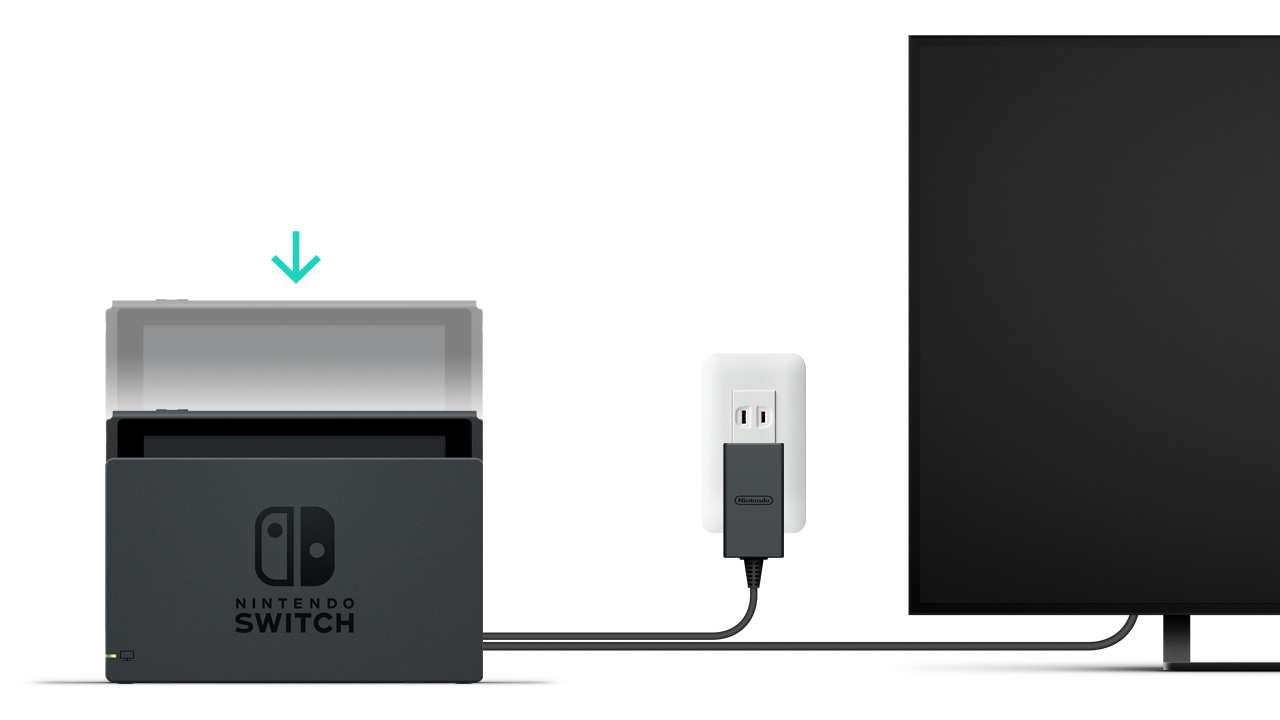Since its launch, Nintendo Switch has gained a huge fan following. All over the world, millions of people play this game. But connecting Nintendo Switch to TV can be a task in itself, especially if you do not have the dock. But you do not need to worry. We are here to help you.
In this article, you will get to know how to connect Nintendo Switch to TV, both with the dock as well as without the dock. We will also tell you about the cables that you can buy to connect Nintendo Switch without the dock. So are you ready? Without any further delay, let’s dive into it.
Nintendo Switch: An Overview
The Nintendo Switch is a gaming console, which was made by Nintendo. It was released in March 2017. The console features a 6.2 Inch touchscreen display. The best part is, you can insert this screen into the dock to play the game on TV or remove it for handheld use.
The Nintendo Switch is powered by a custom Nvidia Tegra processor. The battery lasts up to 2.5 to 6.5 hours, depending on the intensity of the game being played. The console also has a built-in accelerometer and gyroscope, which allows the player to motion control gameplay.
The Switch has a variety of control options, including detachable Joy-Con controllers that can be used independently or attached to the sides of the console for handheld play. The Joy-Con controllers also have a variety of features, such as motion control, HD Rumble, and an infrared camera.
Along with this, the Nintendo Switch has a robust library of games, including both first-party titles from Nintendo and third-party games from other publishers. You can play both, single-player as well as multiplayer games with this console. Some of the most popular games on the Switch include The Legend of Zelda: Breath of the Wild, Super Mario Odyssey, Animal Crossing: New Horizons, and Mario Kart 8 Deluxe.
How to Connect Nintendo Switch to TV with Dock?
Now that you have an idea about what Nintendo Switch is, let’s see how to connect Nintendo Switch to TV with a dock. If is as easy as screen mirroring iPhone to TV. If you own a dock, then half of the work is already done there. Now you just need to connect a few cables to play Nintendo Switch on the TV. You can follow the step by step process given below.
1. Open the Dock From the Back
In order to connect the Nintendo Switch TV, first of all, you will need to open the Switch dock from the back. For this, take the Switch dock and turn it around. At the back, you will see a panel. Open that panel.
2. Plug the Cables into the Dock
After opening the back of the dock, now you need to plug the HDMI cable into the dock. Along with this, you will also need to plug in the USB-C cable to the gaming console. However, if you own the Nintendo Switch OLED then you can also attach the LAN cable for a better internet connection.
3. Plug the Console’s Adapter and HDMI Cable
Once you are done with attaching the cables to the dock, now attach the other end of those cables to the TV. While doing this, make sure that you only plug the cables into the TV ports that are working, otherwise, you would not be able to Nintendo Switch connect to TV.
4. Close the Dock
After connecting all the cables to the TV as well as the dock, 80% of your work is done. Now you can close the dock in order to move ahead with the further procedure.
5. Keep the Switch in the Dock
Once you are done closing the dock, now you need to put the Switch into the Dock. When the dock and the switch are connected, you will see the charging sign. It is a signal that your Dock and Switch are connected properly.
6. Wake the Switch
Now you need to wake up your docked switch. You can do it either by Joy Cons by removing the switch that is docked from one side or through a whole new controller.
7. Check if Everything is Alright
After this, all your work is done. Now you just need to check if all the cables are connected properly or not and then turn on the TV. Now you can easily play Nintendo Switch TV.
How to Connect Switch to TV without Dock?
Now that you know how to connect Nintendo Switch to TV, let’s see how to connect Switch to TV without dock. Even though it can be a tough task, we have made it easier for you.
If you have a dock, it is easy to connect Nintendo Switch TV. But if you forgot your dock somewhere or your dock has broken then now you do not need to buy a new dock. Because now you can connect the Nintendo Switch TV even without the dock. So now let’s see how to connect Switch to TV in case you do not have the dock.
1. Disconnect the Cables
For this, first of all, you will need to plug out the USB-C and HDMI cable from the dock if you have the dock. If you do not have the dock then you can skip this step.
2. Place the Switch
After this, you need to place the switch. For this, you can either place the switch straight on a table or use a switch stand.
3. Get the Adapter and Plug in the Cables
Now you will need an HDMI and USB-C adapter. Take the adapter and it to the Switch with the help of HDMI and USB-C cable. The cable that you use for the dock will work for the adapter as well.
4. Connect the Adapter to the TV
After connecting the adapter and the Switch, now you need to connect the adapter to the TV. Use the HDMI cable to do this.
5. Get Set Go!
Now the whole setup is complete. You can just simply start playing the Nintendo Switch games on the TV.
Which Adapter Do You Need?
There are so many adapters in the market that you can actually get confused regarding which adapter you should get for Nintendo Switch connect to TV. Well, first of all, make sure that you buy an adapter from a good brand only. Because if you use a cheap quality adapter then some short circuit or some other technological default can ruin your whole Nintendo Switch console.
Other than this, make sure that the adapter has 4 following ports:
- A USB C input port
- A USB C connector
- An extra USB 3.0 port
- An HDMI output
If the adapter has all the above mentioned 4 ports, then you will be able to Nintendo Switch connect to TV without the dock.
Is Connecting Nintendo Switch to TV Safe and Worth It?
Yes. Connecting Nintendo Switch to a TV is totally safe and worth it. If you have a dock that is provided by the manufacturers, then it is the best. But if due to any reason, you do not have the dock or your dock does not work then you can also use an adapter to connect to Nintendo Switch TV. But if you use an adapter then make sure that it is of good quality, so that it does not harm your gaming console.
Also, you can follow the procedure given above for how to connect Nintendo Switch to TV and how to connect Nintendo switch to TV without the dock.
FAQs: Frequently Asked Questions
Q1. How do I connect my Nintendo Switch to my TV wirelessly?
To connect your Nintendo Switch to your TV wirelessly, you can use the console’s built-in wireless capabilities and a compatible wireless display adapter. First, ensure that your TV has an available HDMI port and that your wireless display adapter is plugged into it.
Next, go to the Switch’s home menu and select System Settings, then scroll down to TV Settings and select Match TV Power State. Turn on your TV and switch to the HDMI input that the wireless display adapter is connected to, and then dock your Switch into the console’s dock.
The Switch should automatically connect to the wireless display adapter, and your TV should display the Switch’s screen wirelessly. If there are any issues with the connection, make sure that the Switch and the wireless display adapter are both updated to the latest firmware and that they are within range of each other.
Q2. Why isn’t my Nintendo Switch connecting to my TV?
There could be a few reasons why your Nintendo Switch is not connecting to your TV, such as:
- An incompatible TV or dock
- A loose HDMI connection
- A dead battery
- Some software issue
To fix this, you can try checking your HDMI connection, updating your firmware, and restarting your console and TV before seeking further assistance.
Q3. Can you cast to TV with Nintendo Switch?
Yes, you can definitely cast Nintendo Switch to TV. You can do this with the help of the dock or a compatible adapter. Along with this, you can also cast Nintendo Switch to TV with devices like Chromecast, FireTV, Roku TV, etc. If you use Roku TV, then first you will need to connect Roku remote to the TV. With the help of these devices, you can also mirror your phone to TV.
Author Profile
Latest entries
Technology2023.04.20How To Connect Roku To TV? Easy Guide To Follow
Technology2023.04.20How to Connect Nintendo Switch to TV? (With and Without Dock)
Technology2023.04.205 Best Barndominium Design Software (DIY & Professional)
Technology2023.04.20What Is The Relation Between Behavior-Driven Development And Agile Methodology?