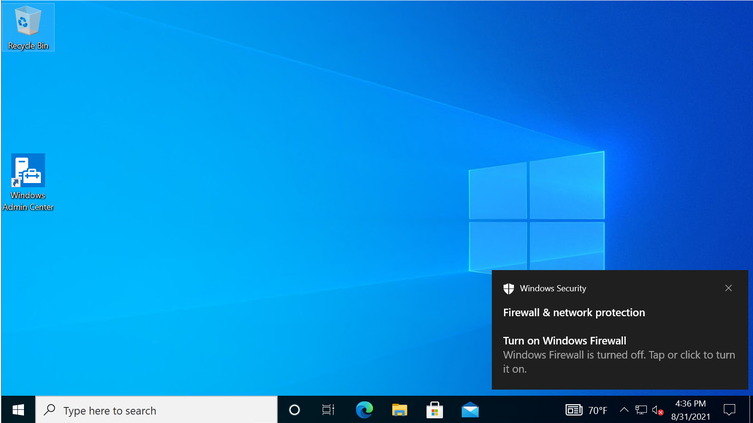Windows Security Alert is an error message threatening your Desktop or PC. Is it genuine or fake? The user has to understand whether it is a harm to their personal or professional life or whether Microsoft has indeed sent it. Meanwhile, one should try to remove this threat as soon as possible once one discovers it. Otherwise, you may lose very personal details of your lifestyle.
Furthermore, if you don’t know how to counter this issue and get stuck somewhere, look at the article details below.
Overview of Windows Security Alert
Security warning popup is quite common for Windows users. Everybody knows that whenever a threat arises in your computer system, the Windows admin detects it to troubleshoot it. It informs us with some pop-ups to take action on them. However, fake alerts seem more active than the original ones. In that case, the user or the Windows operator can not identify the genuineness of the popup.
A tech support scam is very compelling and makes you feel like you are really missing something. There are various ways to access your personal computer. Immediately after you trust these Microsoft scam popups, you let them access the remote access feature to make changes in the system. As a result, they install some malware programs on your device in the place of fixing the original system issues.
There are two types of communication with scammers. One, they display their number with a scam message or call you directly with a spoofed number. Either you call, or they do it to initiate voice communication. In both cases, they will cheat you with personal or financial data stealing.
The fake solution services will ask you to agree to the single pay or take a subscription to restrain future issues. But you should acknowledge that Windows security popup is unwarranted and remove them by following the below-given explanations.
Know What Microsoft Says About Microsoft Scam Popup
- It sends you a message about the system issue, yet it doesn’t provide a contact number to ask for financial or personal details. If any number is there or any call is trying to connect with you, be sure – it’s fake because Microsoft never does this job. Provided the user asks for it.
- Furthermore, It never encourages you to pay for such services until they come under the specified category.
- Never connect a call on the prescribed number at any cost because the user may counter a consequential financial crisis.
- In rare cases, Microsoft sends popup messages on the open-ended browser. Not just that, but it discourages you from downloading the required software from unauthorized websites. Always use the MS Partner website or MS store to restrain malware threats.
- One should browse with Microsoft Edge efficiently to stop the Microsoft scam popup.
Windows Security Alert Solutions
1. Close the Opened Browser
If you know the message is fake, then immediately close the opened browser of your computer system. However, in some cases, you may not close it down. Follow the steps to make it smooth.
- Check out the “Task Bar” for right-click on it for “Task Manager.” A Window will appear to click on the “processes” option to Find “Web Browser.”
- Whatever the “Web Browser” you are using, right-click on it to go for the “End Task.” This way, the web browser will get closed. Furthermore, disallow the browser to show the last opened page while using it in the next term.
2. Malicious Programs Uninstallation
The scammers try to install malicious programs or malware in your system, displaying the error windows security alert. For that cause, the repair should be relevant to malicious programs. Read the steps.
- Go to the “Control Panel” for the “Program Section” to press the option” Uninstall a Program.”
- Check the “Program and Features” screen to search the malicious program and “Uninstall” them via the left click of the mouse.
- Confirm the popup appears on the screen.
3. Security Warning Popup Removal From the Microsoft Edge
- From the three dots in the browser, open the “Settings” option.
- Follow the “Reset Settings” option to click on the “Restore Settings to their Default Values.”
- Press the “Reset” option and remove the threat.
4 Malwarebytes Usage for “Windows Security Popup” Removal
- Download the “Malwarebytes” from the authorized source and complete the installation process via “Agree and Instal” Norms.
- Start scanning the system to find the “Quarantine” to take off the “Malicious Programs” that appeared by the “Malwarebytes.” After the successful scan! Take off all the malicious files and “Restart the System.”
5 Use Hitman Pro for Windows Security Alert
- Download the latest and compatible version of Hitman Pro and install it from the Download folder of your PC.
- After the successful installation, go to the complete system scan for the malicious programs installed on your Windows or operating system.
- Use the 30-day free trial by continuing for “Activate Free License” to enter the “Email Address” and pressing the “Activate” button.
6. Windows Security Utorrentie Popup
- Open the file location from “Task Manager” and check the properties of the ” Utorrentie.exe.” Move on to the “Security Tab” to select “Edit” and Deny the “Full Control” for users and the system.
- Visit the “Task Manager” again and remove all the relevant “(.Exe).”
The Final Words
The prime cause of Windows security alert is due to usage of an easily approachable browser. If such a message appears on your computer screen, close the tab immediately to save yourself from unnecessary personal or professional data threats.
Frequently Asked Questions
Q.1 How to Stop Malwarebytes Popups?
Open Malwarebytes from the “Settings” option & stop the Malwarebytes Popups from the notification section.
Q.2 How Do I Get Rid of the Windows Security Alert Pop-up?
To get rid of the Windows Security Alert Pop-up, make changes in the browser used by you last or install the Microsoft Edge browser.
Q.3 Why do I Keep Getting the Windows Security Alert?
The alert is for some technical issues that prevail in your personal computer.
Author Profile
Latest entries
Technology2023.04.20How To Connect Roku To TV? Easy Guide To Follow
Technology2023.04.20How to Connect Nintendo Switch to TV? (With and Without Dock)
Technology2023.04.205 Best Barndominium Design Software (DIY & Professional)
Technology2023.04.20What Is The Relation Between Behavior-Driven Development And Agile Methodology?