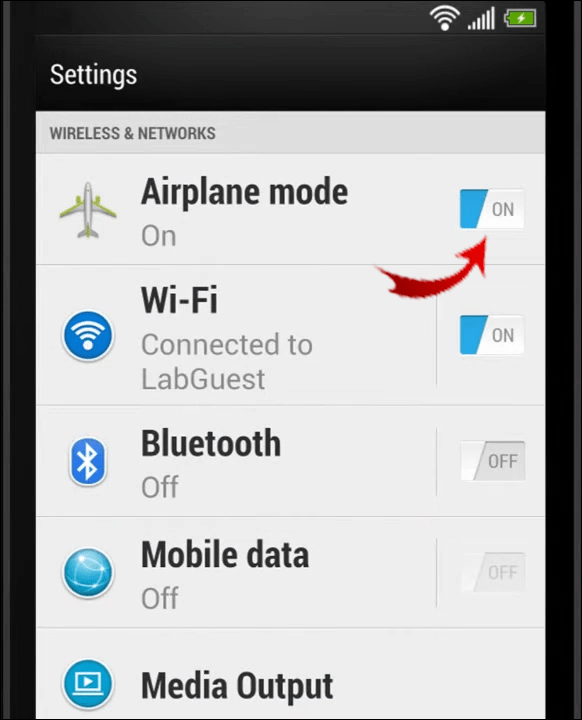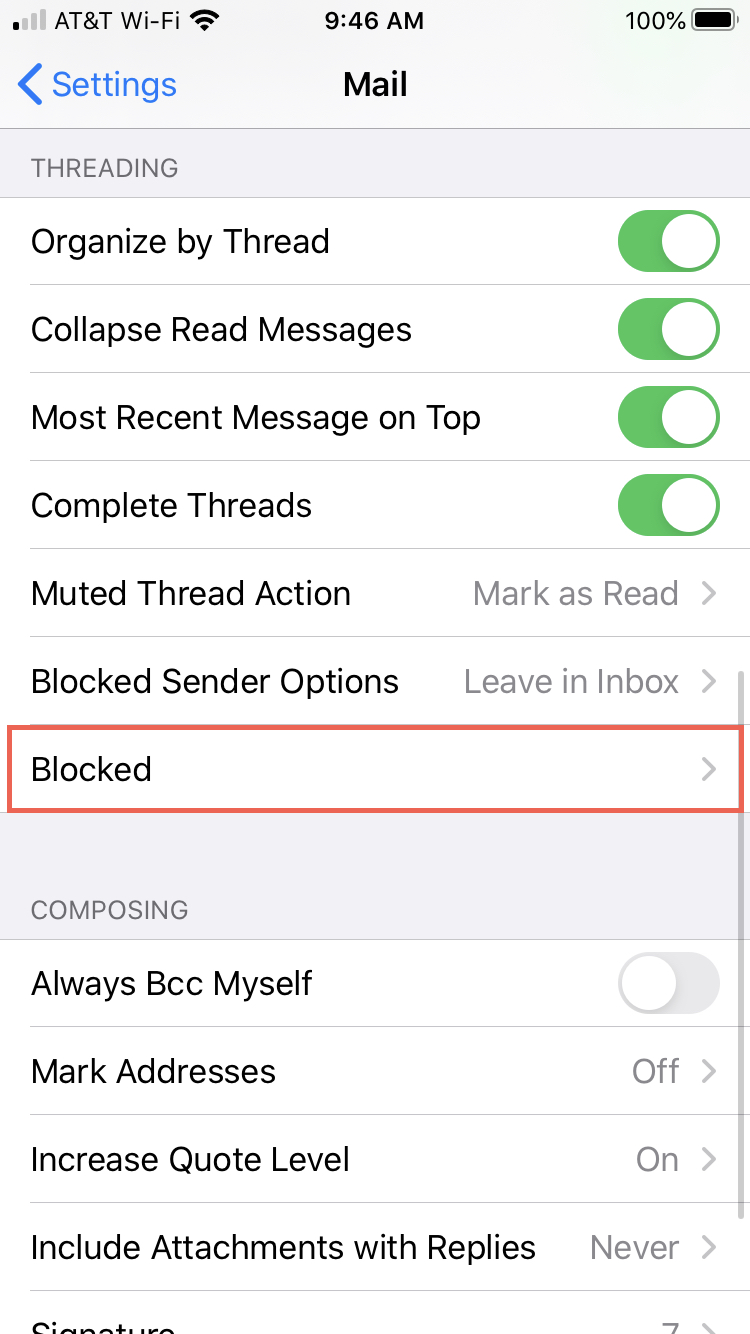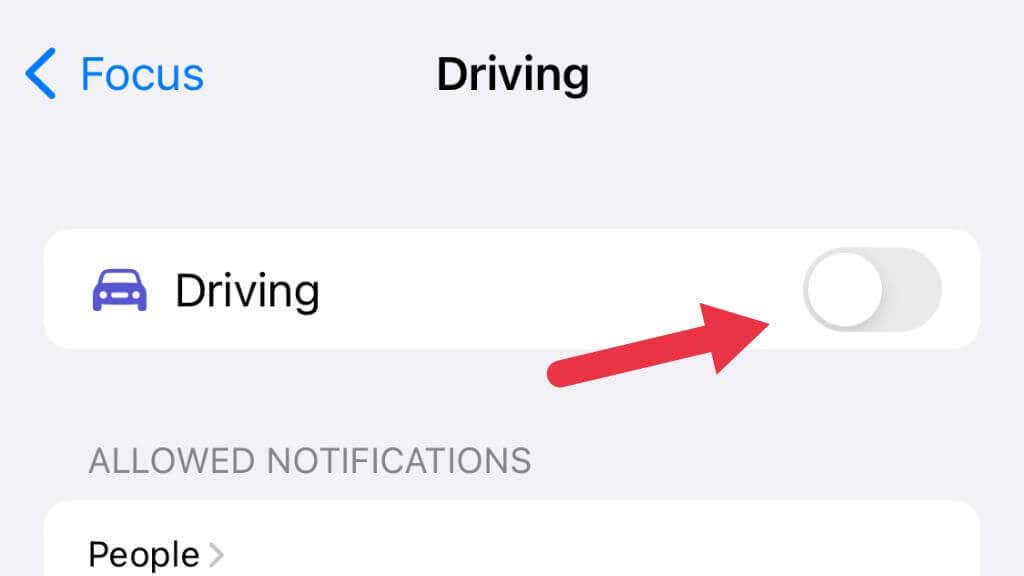Are you also not receiving calls? Are all your calls going to voicemails? If so, then you must rectify it soon, as it can be really frustrating when someone needs your help in an emergency. Hence, you must resolve it as soon as possible, but how? Well, we have got your back this time again with our top 11 troubleshooting methods, through which you can actually eradicate the most frustrating issue of phone goes straight to voicemail. All the below written resolving methods are easy to perform. You just need to tweak some settings on your device and let all your calls back on track. Without adding further ado, let’s get started with the guide.
Reasons For Why Phone Goes Straight To Voicemail
Before you get to dive into the resolving methods section, you must know the exact reason responsible for the issue. This way, you will resolve the issue more efficiently. However, there are various reasons for the issue phone goes straight to voicemail Android or iPhone. Let’s know all the causes in the below pointers.
- Call forwarding is enabled
- Network providers error
- You have blocked all the numbers
- Outdated carrier settings
- Driving mode
- Do not disturb mode
- Announce Call Settings
- Your phone may be connected to Bluetooth
11 Resolving Methods For ‘Phone Goes Straight To Voicemail’
Now that you know all the reasons why the phone goes straight to voicemail, the time has come to get it resolved. You can simply get into the solutions and let your phone calls work again easily. However, all the below-given solutions are properly researched and reason based. So, you must not worry about anything. Just follow the simple steps and get your calls.
1. Disabled Call Forwarding
Many people don’t find that the call forwarding option is enabled on their phone, which is why the call is forwarded and leads to voicemail. If the number to which your call is forwarded is not activated then, you are more likely to get the issue. Well, you can simply disable this by getting into your settings. Let’s see how you can do so.
On iPhone
- Launch the settings tab.
- Click phone.
- Now, locate the call forwarding option.
- Here, You must disable the option by toggling the disable enable option.
On Android
- Launch your phone app.
- Click three dots coming in the upper right corner.
- Click setting, then calls.
- Here, you can see the call forwarding option; simply disable it.
There are various Android phones in the market; different brands come with different settings options. Hence, the steps for android settings can be varied for your device. However, the steps we have provided you are the most common of them all.
2. Problem At Network Provider’s End
You must check if the problem is only with you and your phone or if the problem persists with other users too. For this, you will require to ask the same network user in your location if they are also facing the same issue.
If you find that a lot of people are facing the same issue of the phone going straight to voicemail iPhone or any android user, then it is a problem with the network company’s end. Hence, you must contact them and ask what the issue is and when it gets resolved.
3. Toggle Airplane Mode or Restart Device
Another troubleshooter, which is quite common in every kind of error, such as Ip address, does not found. You must try toggling airplane mode on and off a couple of times. After doing so, you must check whether the issue of my boyfriend phone goes straight to voicemail has been resolved or not. If the issue is with your network, then it will get quickly resolved, as enabling airplane mode will help your network to get a refreshed start.
4. Tweak Phone Settings
You must check your phone setting if the above method doesn’t work out for you. It is possible if you have made a setting in your device for ‘do not disturb mode.’ In that case, you will be required to turn it off as its enable won’t let your phone ring. Thus, you are required to turn it off. Many times, you turn it off to have a relaxed bedtime but forget to turn it on, which can create the issue of a phone call goes straight to voicemail.
5. Clearing Blocked Numbers
There are chances when people accidentally block the number, which is why phone goes straight to voicemail without ringing. Thus, you will be required to check your blocked list and unblock the person. There are also times when a person accidentally blocked all the personal numbers, which is why the issue of direct voicemail is coming on your device. However, now you are required to unblock all the numbers. Let’s see how you can do so.
On Android
Well, unblocking phone calls on an android phone can vary from brand to brand. Thus, you may need to add your rationale too. Well, we are compiling some of the most common steps to give you a little idea about where the blocked numbers are located.
- Click the phone from the upper drop-down menu.
- Select settings.
- Click pone settings
- Here, you will be able to locate the blocked numbers list.
- Now, you can unblock the options.
- Or else you can set the toggle option off for ‘blocking private numbers’
On iPhones
- Launch Settings
- Click the Phone option coming in the menu.
- Locate Silence Unknown Callers option.
- Make sure it’s not toggled on
6. Disconnect Bluetooth From Your Device
Your device may be connected to Bluetooth, which is why you are not able to hear the ring that your phone does while ringing. It may happen if your device is connected to any Bluetooth device, then you are more likely to face the issue, as this can lead to all the calls coming on your device to the rejection. Hence, you are required to turn your Bluetooth off and disconnect the device.
7. Change Your Device and Test SIM Card
The problem can be with your sim card. This issue only comes when your sim gets too old and starts rejecting calls. In this case, you are required to go to the Sim network provider; they will change your sim but won’t replace your account.
One thing you must ensure before going to the sim provider is if the issue is actually with your sim or not. You can check this by inserting your sim on another phone and checking if the sim is still creating issues or not. This way, you can check if the problem is with your sim or not.
8. Change Announce Call Settings
Another possible reason why the phone goes straight to voicemail iPhone is the wrong announce call settings. If you use an iPhone and are facing the issue, then you can get it resolved by simply keeping your announce call settings on. Many users have resolved the issue simply by keeping their announce call settings to always. Let’s see how you can do this.
- Launch the Settings
- Click the Siri & Search option
- Locate the Announce Calls option.
- Here, you must choose the Always option from the drop-down menu of Announce calls.
9. Do Quick Tweaks in Driving Mode Settings
Most of the time, when you connect your phone to the car’s Bluetooth then, your phone automatically enables the driving option, which may reject your calls and creates the issue phone goes straight to voicemail iphone. If you forget to turn it on after you are done with the diving, then you are more likely to get the issue. Let’s check how you can turn this setting off on your iPhone.
- Launch your settings and click the focus option.
- Here, you can see the driving option toggle it off(if on).
- You must see further in the screen where you will see the ‘turn on automatically option.’ You must select a manual option here to avoid further problems like this.
10. Upgrade Carrier Settings
Carrier settings are the settings that one will need to update timely as they connect your device to the network. If the settings are outdated, then you will face the issue. So, let’s check how you can update your carrier settings in the below steps.
- Launch your settings and click general options.
- Click about; here, you can see if your carrier settings need to be updated or not.
- If your carrier demands an upgrade, get done with that.
On the other hand, for an android phone, you don’t need to make much effort. You just need to get into your phone’s ‘about’ and check for updates. Upgrade your device if needed and get done with the process.
11. Close Voicemail Box
If any of the above methods don’t work out for you, then you can close your voicemail box to get direct calls or to avoid call rejections easily. If you don’t have a voicemail box, then no one will be directed to the voicemail option. For this, you will need to maintain your text messages. If you are having issues like not receiving text messages, then you must rectify it first. Hence, you will get calls on your phone. Well, there are other messaging apps floating on the internet that one can easily use to call you or to drop a text.
Frequently Asked Questions
Q1. Why does the phone go straight to voicemail?
There are various reasons responsible for why you are facing the issue of the phone goes straight to voicemail no ring. Maybe your device settings are not on point. Another reason your phone may be on DND mode or driving mode is that you are not getting calls on your phone.
Q2. When a phone goes straight to voicemail?
When your phone number is not approachable from the dialer’s end, then your phone will get directly into the voicemail box. Thus, you are required to check why you are not getting the calls.
Q3. Why is my iPhone not receiving calls?
If your iPhone is not receiving calls, then it must be an issue with your end. You must check if the ‘do not disturb’ mode or the driving mode is on. Moreover, if your phone is connected to Bluetooth, then there is also some chance for automatic rejection of calls.
Conclusion
Not getting important calls can be exhausting, but ending up receiving voicemails will be more frustrating. In a nutshell, we have given you a full and detailed comprehension of the issue of why your phone is not ringing, and all the phone goes straight to voicemail. We have given 11 measures to resolve the problem. All the resolving methods are reason-based and 100% working. You can try any one of them and resolve the issue. If you are still having any issues related to it, then you can connect us anytime.
Author Profile
Latest entries
Technology2023.04.20How To Connect Roku To TV? Easy Guide To Follow
Technology2023.04.20How to Connect Nintendo Switch to TV? (With and Without Dock)
Technology2023.04.205 Best Barndominium Design Software (DIY & Professional)
Technology2023.04.20What Is The Relation Between Behavior-Driven Development And Agile Methodology?