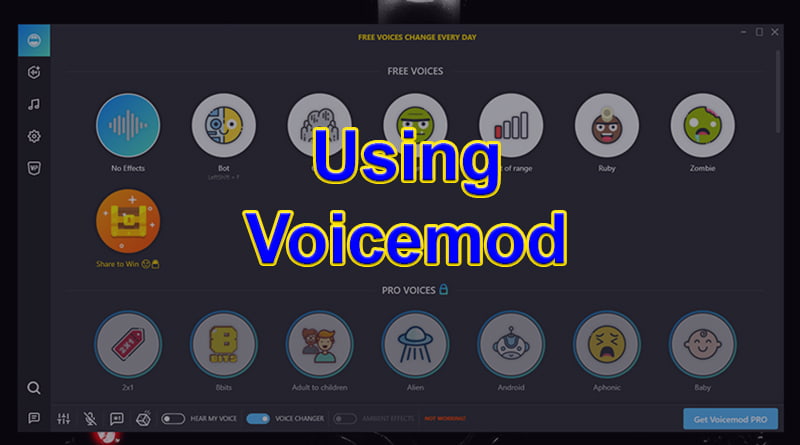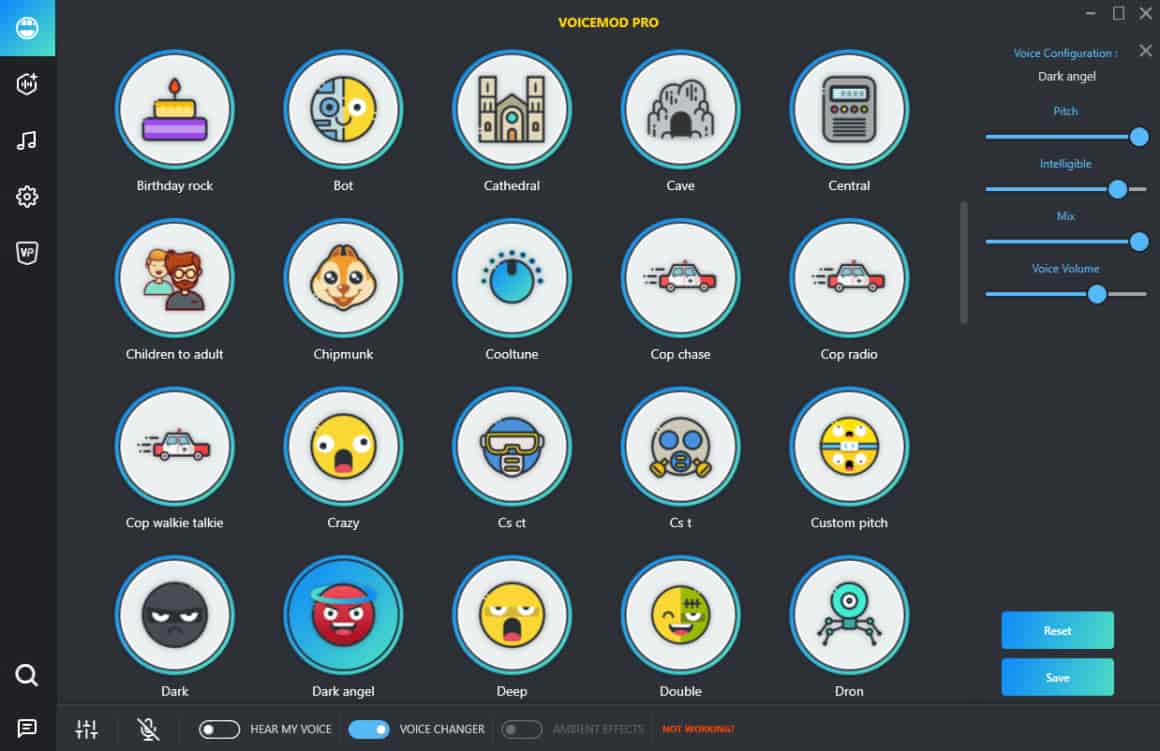In this era where the gaming world and the virtual world is grooving all over the world. There are new applications emerging almost every day to enhance and improve this legit experience. But how do you trust any application to be safe enough for your use? This thought stops us from getting all these newly invented and fun apps for ourselves but no more now. Here is a detailed review on such a playful application that works on the customization of sound and voices according to your choice.
The application goes with the name Voicemod. But several times the question arises,” is voicemod safe?” to answer this question and to let all your confusion clear about voicemod download and safety, here we have a full review that would introduce you to this gem for adding a little extra spice to your digital life.
What is Voicemod?
Voicemod is such a service provider which provides some of those facilities that are a blessing for people into gaming, streaming, and any sort of activity that might include communication. It is very clear from the name of this application that it has something to do with the voice of an individual. From being able to the addition of real-time voice changes, it also allows customized changes in your sound effects.
This app is very versatile as it is compatible with any of the major gaming sites and other applications. This becomes a fun experience not only for gamers but also for streamers who want some unique and personalized effects for their streaming platforms. It allows a plethora of options for you to make changes according to your wish. It brings a wide range of different types of voice options that you can use for your communication in the gaming universe.
Features of Voicemod
Voicemod is something that is getting a lot of popularity because of the unique features it provides its users altogether in one place. Let us see some of those attractive and very quirky features of voicemod:
- It allows the use of audio effects and customization of voices in your video streaming apps.
- It brings you the opportunity to change and add different voices even in your chat apps, which is one of the rarest features provided by voicemod..
- Also, it can be used to modify your voice in zoom calls and other video chat apps.
- The live voice changer is a feature of voicemod that allows you to change your voice in real time without any kind of recording.
- It has more than 90 different sound and voice effects that can be used.
- It has direct integration into your game or any other application that you are using but it won’t affect the performance of the game or cause any hurdle in the workings of the application.
- Lastly, it can be used on multiple platforms such as Discord, Fortnite, Steam,PUBG, CSGO, OBS, Grand Theft Auto,Zoom, etc
Tools of Voicemod
Voicemod along with its services has different tools that are made to offer specific services to the user. Given below are those parts or tools of Voicemod download explained one by one:
-
Voice Changer
This is one of the main parts of the voicemod application as it provides the ability to bring in changes by adjusting the elements of the user’s voice. It is majorly used to modify one’s voice according to the tone and pitch preferred by the user.
-
Voicelab
This tool of voicemod is something that aims at the creation of a personalized voice. This is best for people who are not satisfied with the already existing voices. This brings them an opportunity to make their custom voices according to their preference.
-
Voicemod Soundboard
This advanced feature of voicemod allows you to create audio samples like the ones created by instruments and DJs to incorporate into your video game chat apps or streaming platforms. It allows the user to create such sound effects and add them wherever she desires.
Voicemod Download and Setup
- Go to the official site for voicemod download on your device.
- After downloading the app you need to access the voice box menu
- This will allow you to get various options for voice filters
- Choose the voice you want for your use
- You can take a demo before setting it up by selecting the option Hear Me
- Now go to the application you want to change your voice in and select voicemod virtual audio device for the microphone option.
- All these things once set up you can easily access the customization of voicemod.
Is Voicemod Safe To Use?
The question: Is voicemod safe to use might be a concern for many. People who are not familiar with or are new users of voicemod would hesitate while using the voicemod application. Let’s make it clear to you that this sound customization app is quite a safe option to be used. To have a smooth experience, you should make sure that you are using a window that is compatible with the application. This application is compatible with Windows 10 and 11. Make sure your system is not blocking the liberties of voicemiod and interrupting its running.
Sometimes your device does not allow certain features to work and users complain about things such as voicemod not working on discord etc. You should be careful while closing the app as it runs in the background so if it is not removed from the taskbar it might still be heard through the microphone. So make sure you close it properly to avoid any mis happenings.
If you want to have a safer and more secure use of voicemod then you should always get Voicemod download from the official site or you might get the wrong app which causes issues in your system. All in all, it proves that voicemod is a safe app to use but you need to be rational and keep the above-mentioned things in your mind before using it.
Read more: NOW.GG ROBLOX: THE ULTIMATE GAMING EXPERIENCE FOR YOU (2023)
Final Say
No matter where you go, you would always find yourself questioning the safety and security of the app you are choosing for any purpose. The same goes for the use of Voicemod. You might also be thinking, “ is voicemod safe?”.
As many such apps come out to be something harmful to your device but in the case of voicemod, you need not worry about the safety issue of the application. Through the above-mentioned information, you can figure out what is the correct way to use voicemod. If you follow all those steps and work with Voicemod accordingly you would never again think about the question, is voicemod safe?
Let the provided information be your path finder for the safe use of the voicemod apps.
FAQs
Q1. How to use voicemod on discord?
Just with a few steps, you can use voicemod on discord. Follow the given steps if you wish to use voicemod on discord:
- Install voicemod on your device
- Select it as your microphone and choose your desired voice
- Then open discord and go to the settings
- There select the option with voice and video
- Then click and select the input device to voicemod virtual audio device
- This will allow you to use voicemod on discord.
Q2. Is voicemod safe for PC?
Yes, voicemod is safe for your PC as it is a safe application that you can use without any risk. But there may be some bugs that one can avoid by properly running the app and getting it from the official website.
Q3. Does Voicemod sell your data?
Voicemod is a safe and secure application used by many. So, it would not allow such miscellaneous activity to take place. However, it is meant for providing sound related service and not performing such acts of selling your data.
Q4. Does Voicemod record your voice?
Yes, voicemod can be used to record your voice as this is required for many people who create content. They need to do a voiceover for their work and for such situations voicemod can be used to record your voice.
Author Profile
Latest entries
Technology2023.04.20How To Connect Roku To TV? Easy Guide To Follow
Technology2023.04.20How to Connect Nintendo Switch to TV? (With and Without Dock)
Technology2023.04.205 Best Barndominium Design Software (DIY & Professional)
Technology2023.04.20What Is The Relation Between Behavior-Driven Development And Agile Methodology?