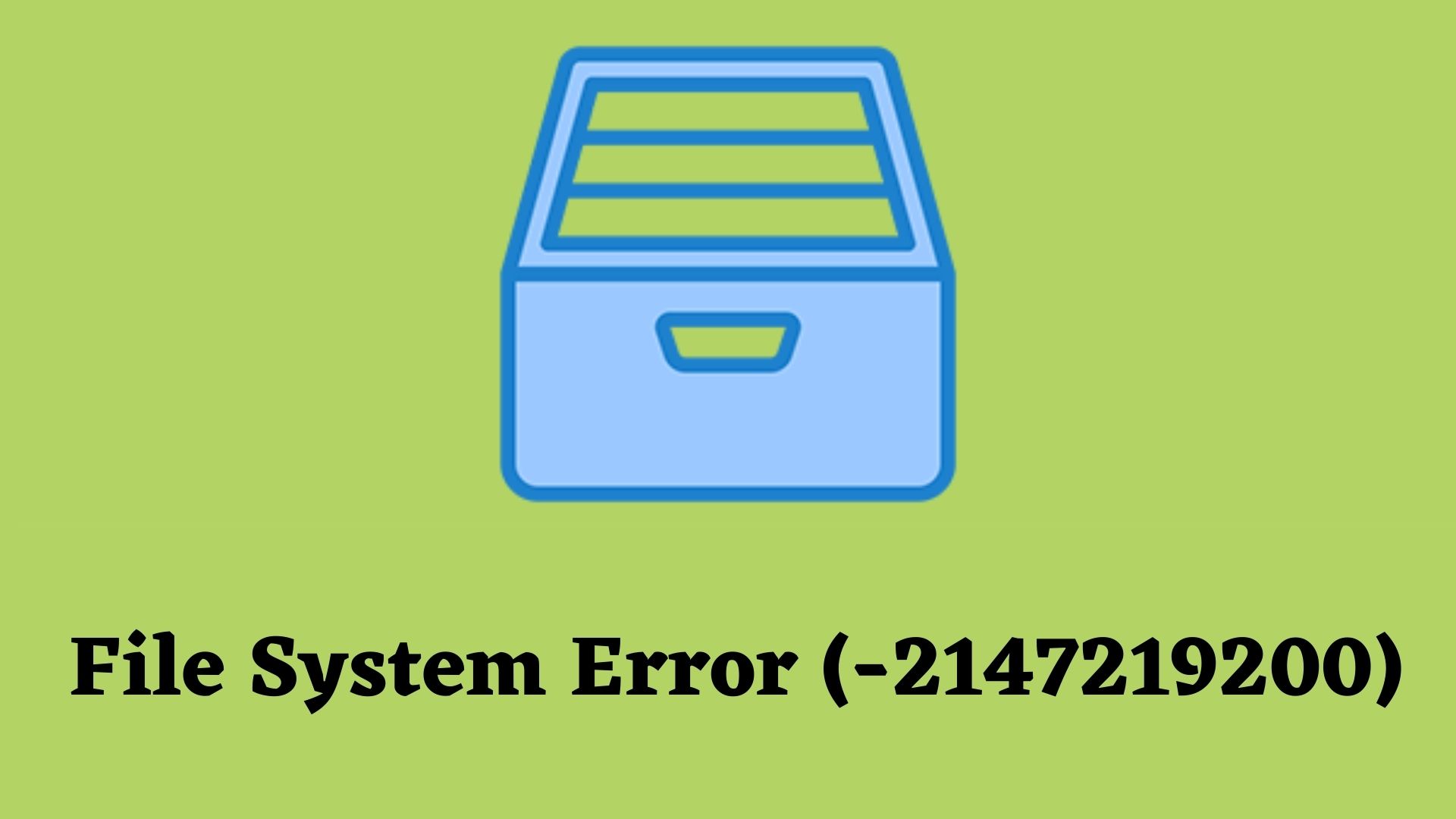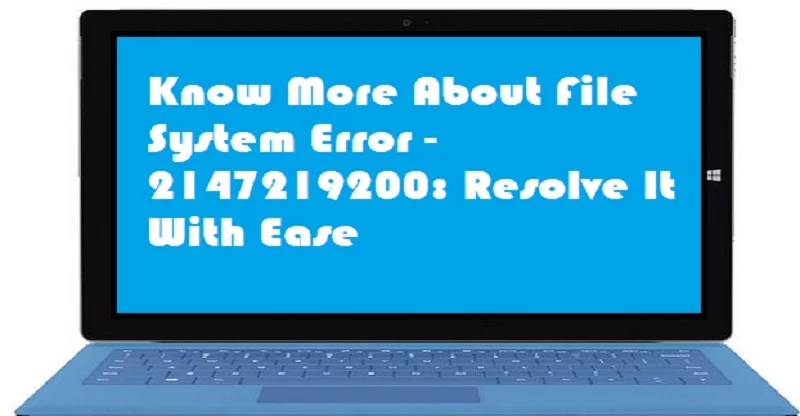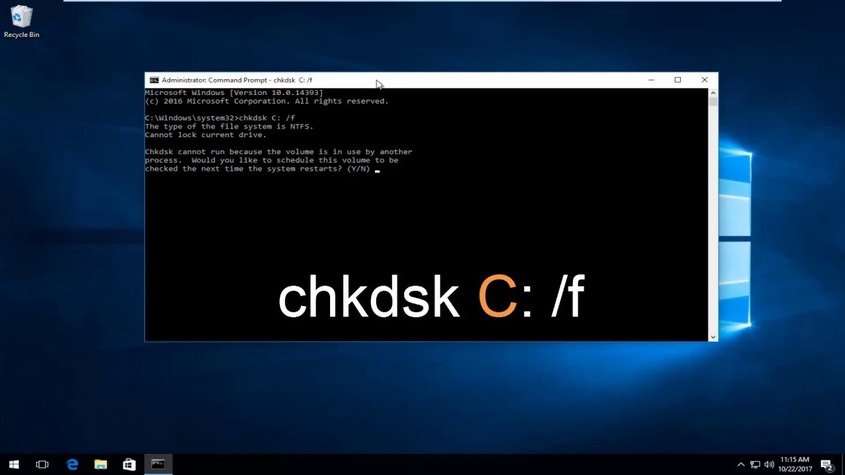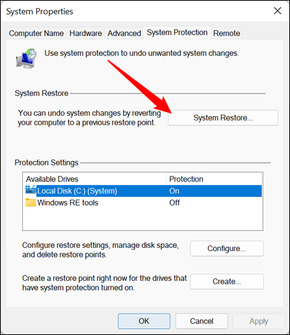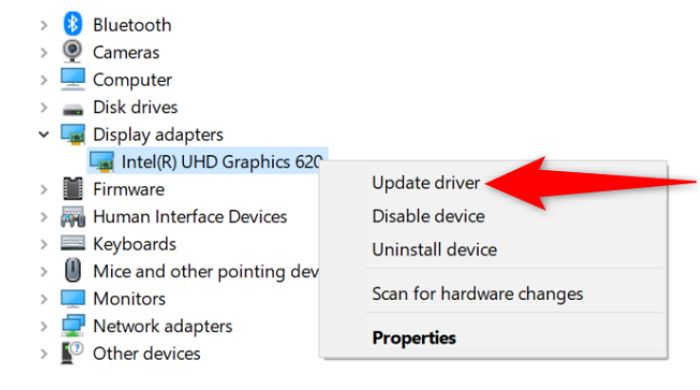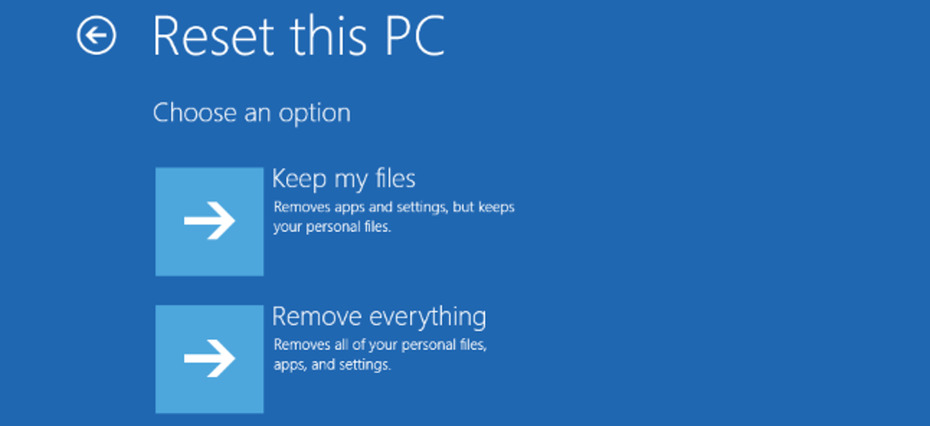File system error (-2147219200) is an issue that occurs for several reasons. Whether Microsoft Windows has faced some disk-related problem or you are missing something for logical operation. In addition, some file-related corruption is making you worried. No matter what stage you are at, a solution is available, especially in this fast-moving digital era. Let’s understand the cause and fix it further.
What is File System Error (- 2147219200)?
You have installed Windows 10 or 11 on your computer and tried to open any application. Because every time you do something, you launch any file or program. That is where the error imposes stress on your mind. File system errors occur because of NTFS write problems, file system corruption, C-disk or system drive issues, bad sectors, improper windows updates, and more.
Some file system error (-21472): 2147219200 (Program Execution error), 2147219196 (UWP applications installed structure error), 2147219195 (file system error opening photos).
Fixes for File System Error (-2147219200)
The virus is also another reason for this error. Let’s find the fixes with easy steps.
Fix 1: Disk Check
If the error shows the disk as one of the vital causes of file system error (-2147219200), complete the disk check immediately. There will be a link in the name “Check the disk for errors,” click on that to run the process. In the end, reboot the system to see the developments.
or
- Mention “CMD” in the “Search Box” for “Run as Administrator.” In the command prompt window, type “chkdsk/f/x” and hit “Enter.”
- Go after the instruction and restart the system after that.
Fix 2: Windows Update Troubleshooter
Microsoft provides several features in the latest Windows versions, 10 or 11. Accordingly, Windows Update troubleshooters find and fix various Windows or corruption-related issues like entry point not found, File System Error (-2147219200), etc. Using this method, you can resolve the file system error too.
- Launch the “Setting” window using “Window + I” to deal with the left vertical section for the “System” option. Furthermore, select “Troubleshoot> Other Troubleshooters.” Press the “Run” succeeding the “Windows Update” section.
- Let the troubleshooter finish the scan and click “Apply this fix” for a manual fix.
Fix 3 System Restore
- Click on the “Search Box” to type “sysdm.cpl” and open the “System Properties” for the “System Protection” tab. Select “System Restore”.
- Restore the system and you are good to go.
Fix 4: SFC or DISM
SFC or DISM is one of the best methods for any Windows or file system error (-2147219200). The user can attempt this solution too. If; They find it suitable.
- On the system taskbar, check the “Search box” and type “CMD” over there. Observe the “Command Prompt” application, and use the mouse to right-click for the “Run as Administrator” option.
- On the “Command Prompt” Window, type “SFC/scannow” and let the scan finish. If SFC doesn’t survive for system issue resolution, go for DISM or Deployment Image Servicing and Management.
- Use Dism /Online /Cleanup-Image /CheckHealth, Dism /Online /Cleanup-Image /ScanHealth, Dism /Online /Cleanup-Image /RestoreHealth for DISM Scan.
- Complete the System reboot and resolve the file system error (-21472.
Fix 5: Clean Boot State
Sometimes, application conflict can also raise the file system error. For that reason, a clean boot is necessary. You may restart the system or personal computer in a “Clean Boot state” and open the concerned files.
Fix 6 Device Drivers Update
Some causes and solutions are usual for most Windows OS or computer errors. Device drivers are one of them. Let’s see the steps to apply it in the current system error.
- Open the “Device Manager” from the Start Menu of the Windows System. Double-click the “Device Category” for the “Update Driver” option.
- Moreover, select ” Search automatically for updated driver software” for the latest software search for the particular driver. Let the auto system do its work and then see the changes.
Fix 7: Uninstallation of Universal Platform Applications
- Use “Windows + X” for “Windows Powershell (Admin)” and press the “User Account Control” Prompt.
- Type “Get-AppXPackage | Foreach {Add-AppxPackage -DisableDevelopmentMode -Register “$($_.InstallLocation)\AppXManifest.xml”}”
- Press the “Enter Button.”
Fix 8: Compute Reset Choice
The solution is practical for Windows 10/11 file system error (-2147219200). You may follow these steps and come out of the trouble.
- Right-click the “Windows Start Button” and go to the “Setting.”
- A window will appear before you to choose “Update & Security.”
- Visit the left panel for “Recovery.” Hit the “Reset this PC” section for the “Get Started” option.
- A new window will show you two options. One is “Keep my Files (Removes apps and settings, but keeps your personal files).” The second is “Remove Everything (Removes all of your Personal files, apps, settings.).”
- Select the first option and click “Next” to continue. Click “Reset” to continue the reinstallation without affecting personal data and files.
Fix 9: Latest Windows Update
- “Windows + I” will launch “Settings” and then you need to choose the ” Update & Security” tab.
- On top of the “Settings” window, the “Windows Update” section will confirm the Windows Update availability.
- Open the Microsoft Website and follow the requirements. After the successful accomplishment, check whether the file system error opening photos is resolved or not.
The Bottom Line
The article has introduced 9 top-notch solutions to troubleshoot file system error (-2147219200. We have tried to put the best content possible in the easiest way possible. Just follow the steps carefully and all such errors will be resolved in no time. For more related queries, you can always get back to us.
Frequently Asked Questions
Q.1 How Do I Get Rid of File System Error?
One can apply several methods for Windows file system error (-21472.
- Windows In-built Troubleshooter.
- Latest Windows and driver Updates.
- Update the particular program software.
- SFC or DISM
- Do the disk check following the error message.
Q.2 What is File System Error (- 2147219196)?
It is the latest version of Windows operating system error that occurs when you try to open any new program, photos application, or file and even crashes Windows.
Author Profile
Latest entries
Technology2023.04.20How To Connect Roku To TV? Easy Guide To Follow
Technology2023.04.20How to Connect Nintendo Switch to TV? (With and Without Dock)
Technology2023.04.205 Best Barndominium Design Software (DIY & Professional)
Technology2023.04.20What Is The Relation Between Behavior-Driven Development And Agile Methodology?